Adding Stop Loss and Take Profit
This article explains how to add stop loss and take profit orders in JForex.
Add SL/TP to a new entry order
Upon order creation, stop loss and take profit orders can be added to an entry order:
Add SL/TP to an existing position
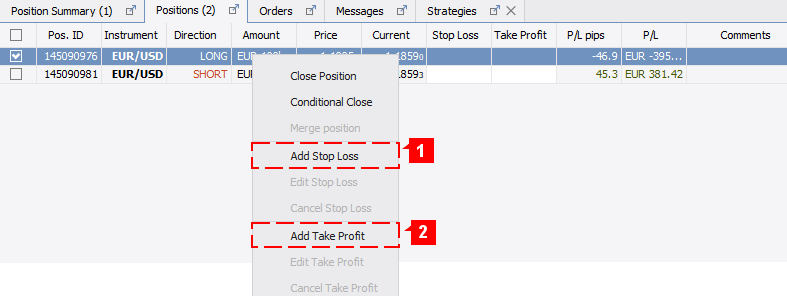
To add stop loss or take profit orders to an existing (open) position:
- Right-click on the position in the Positions tab.
- Click on Add Stop Loss (1) to open the Edit Stop Loss or Add Take Profit (2) to open the Edit Take Profit window.
- In the Edit windows, click on Submit once you have set the order parameters and verify order submission.
Add SL/TP to a pending entry order
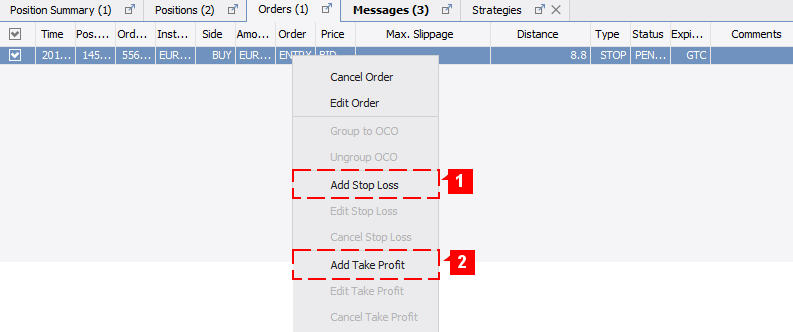
To add stop loss or take profit orders to a pending entry order:
- Right-click on the pending entry order in the Orders tab.
- Click on Add Stop Loss (1) to open the Edit Stop Loss or Add Take Profit (2) to open the Edit Take Profit window.
- In the Edit windows, click on Submit once you have set the order parameters and verify order submission.
Chart Trading
In order to use this function, chart trading needs to be enabled (Settings > Preferences > General), Pending orders and Open positions be visible on the chart (click on  ).
).
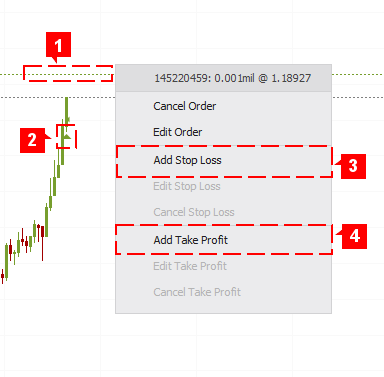
To add stop loss or take profit orders to a pending entry order or an existing position:
- Right-click on a position triangle (1) or on a pending entry order (2).
- Click on Add Stop Loss (3) to open the Edit Stop Loss or Add Take Profit (4) to open the Edit Take Profit window.
- In the Edit windows, click on Submit once you have set the order parameters and verify order submission.
The information on this web site is provided only as general information, which may be incomplete or outdated. Click here for full disclaimer.
Related Articles
Adding a Trailing Stop in JForex
Video: JForex 3 - JForex 3 Tutorial #How to place stop loss order to existing position
Video: JForex 3 - JForex 3 Tutorial #How to place take profit order to existing position
Video: JForex 3 - JForex 3 Tutorial #How to place stop loss/take profit orders to existing entry order
Video: JForex 3 - JForex 3 Tutorial #How to place stop loss order to existing position
Video: JForex 3 - JForex 3 Tutorial #How to place take profit order to existing position
Video: JForex 3 - JForex 3 Tutorial #How to place stop loss/take profit orders to existing entry order