SWFX Sentiment Index
SWFX Sentiment Index is an indicator designed to show long and short ratios in open positions. The indicator is build as an Expert Advisor as it requires a DLL import to load the data from the server.
Installation
-
Download SWFX Sentiment Index from here.
-
Open Filer Explorer, select SWFX Sentiment index.ex4 and copy this file.
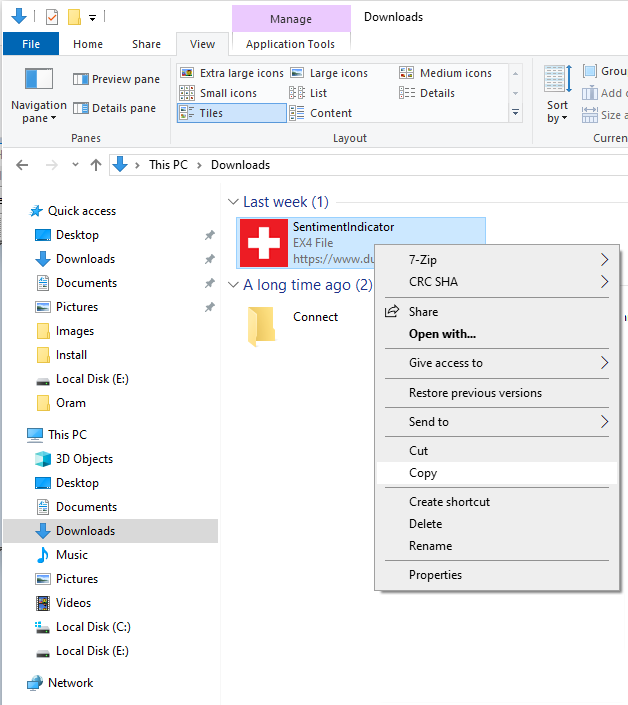
-
Open MetaTrader4 platform, click on File tab at the top of the platform and select Open Data Folder.
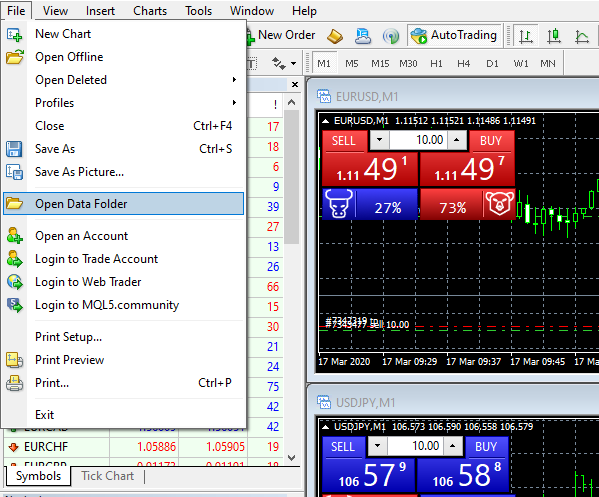
-
In your data folder, double click on MQL4 folder and then Experts folder. Paste SWFX Sentiment Index.ex4.
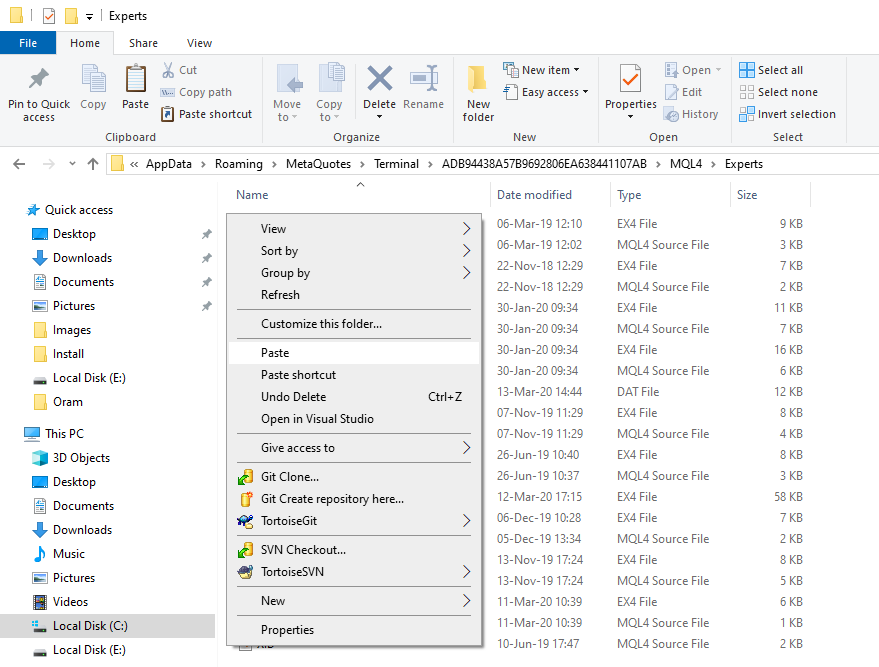
-
Refresh Navigator panel like on the imgage below or restart your MetaTrader4 platform.
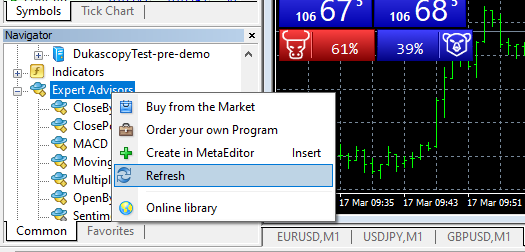
-
Add the SWFX Sentiment Index from Navigator panel by dragging and dropping it on any chart.
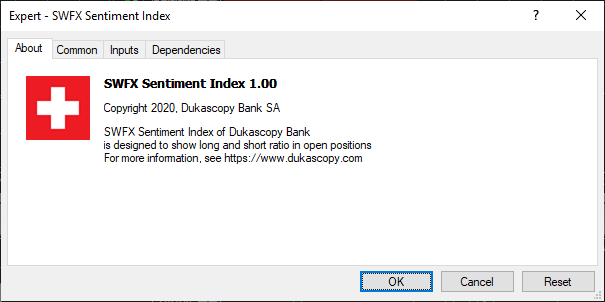
-
Switch to Common tab and enable Allow DLL imports!
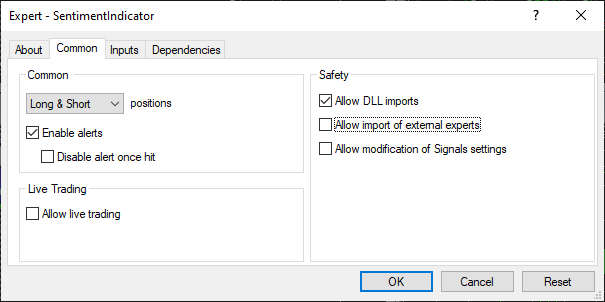
Input Parameters
Users can change input parameters in Input tab.
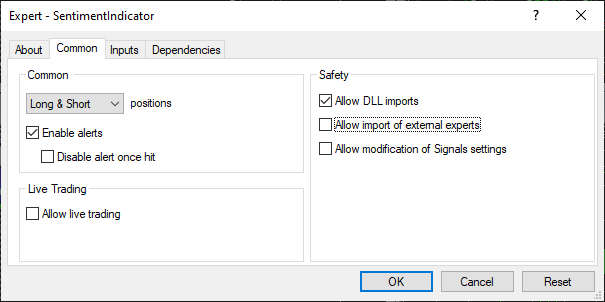
-
Read Interval. Default - 30 min. Do not change this setting unless Dukascopy changes the refresh interval on the website.
-
Indicator Style. Choose the style you like:
- MT4 Style

- JForex Style
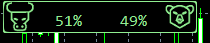
- Transparent
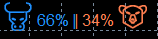
- MT4 Style
-
Inverse Colors. Default - false: red color for bull market and blue color for bear market. If true - vice versa.