Deposits and Withdrawals
This article explains how to deposit or withdraw funds from your Forex & CFD account.
-
Login into your live trading platform.
-
Open the My Account report.
Desktop Platforms: Go to Account > My Account
Mobile Platforms: Go to More > Account > Account settings
-
Locate the Deposit and Withdrawal sections in the report.
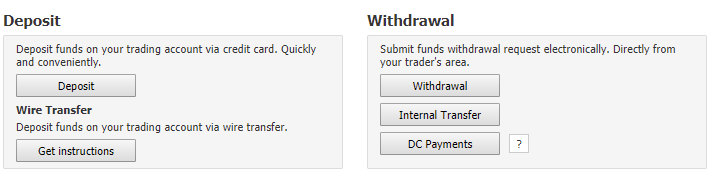
Several options are available to deposit and withdraw funds:
Deposit options
-
Card Deposit
Click on Deposit to deposit funds by credit or debit card.
Card top ups are not necessarily deposited instantly on the account. It may take a while until the deposited amount appears on the account. If human intervention is required, feedback is typically provided within 48 hours (excluding weekend time). -
Wire Transfer
Click on Get instructions and follow the instructions to send funds by wire transfer.
Withdrawal options
-
Wire Transfer
Click on Withdrawal to request a withdrawal by wire transfer.
-
Internal Transfer
Transfer funds to another Forex & CFD or Binary Option account opened in your name (where applicable).
-
DC Payments
Send funds to your DC Payments account (where applicable)