Conditional Orders
The platform offers the following pending entry orders:
- Limit
- Stop, including Stop (Limit)
- MIT
Place Bid/Offer orders are also pending entry orders but as the order creation process is different, they are explained in a different section.
Conditional Order Panel
Pending orders can be created using the conditional order panel which is located on the left side of the platform.
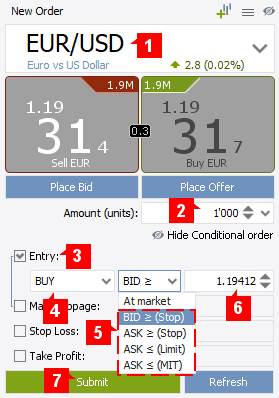
- Select the instrument you would like to trade (1) .
- Set the Order Amount (2) .
- Click on Entry (3) .
- Select the side of the order (BUY or SELL) (4) .
- Select the order type you would like to use. For stop orders you can set the trigger on either ask or bid (5) .
- Set the trigger price (6) .
- You may define a slippage restriction (for stop or MIT orders) and add stop loss/take profit orders. The Refresh button updates the price input fields by using the current market price and the default distances defined in the Instrument Settings (Settings > Preferences > Instruments).
- Click on Submit (7) . If One Click is enabled, the order is submitted directly. Otherwise, the order preview window appears.
- In the order preview window, click on Submit and verify the order submission.
The information on this web site is provided only as general information, which may be incomplete or outdated. Click here for full disclaimer.