Price Alerts
This article explains how to set price alerts in Desktop JForex3.
The trading platform provides the possibility to set price alerts. Once the predefined price condition is met, the platform plays a sound (and optionally, displays a pop up message).
Chart
To set a price alert via the charts:
- Right-click on the chart at the price level where you want to set the price alert.
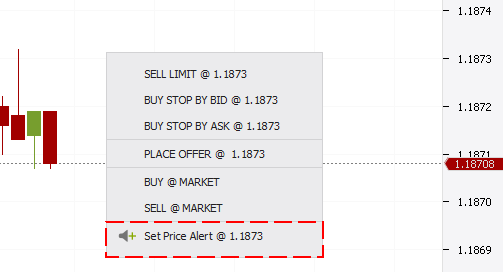
- Click on Set Price Alert @ ...... The price alert is now active and can be managed in the Price Alerter tab.
Price Alerter Tab
The Price Alerter tab shows all alerts (both active and inactive) in the workspace.
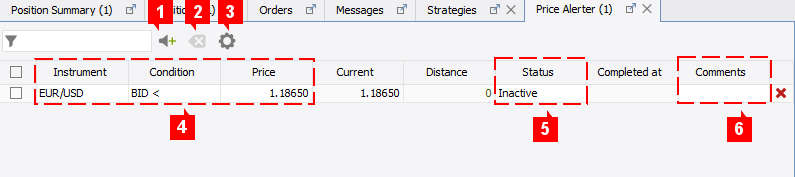
To open the Price Alerter tab and set a price alert:
- Go to View in the menu bar at the top of the trading platform and select Price Alerter.
- The Price Alerter tab should now be displayed in the tab area (next to other tabs such as Orders, Positions, Messages).
- Click on (1) to add a new price alert.
- Adjust the settings of the price alert by double-clicking on the parameters (4) and set the status to active (5) . You may also add a comment to the alert (6) .
To delete an alert, select it and click on the delete button (2). The alert settings (sound, length of alert. optional pop up, etc.) may be changed in the preferences (3) .
Once an alert has been triggered, its status is changed to inactive and Completed at shows the time it had been triggered.
The information on this web site is provided only as general information, which may be incomplete or outdated. Click here for full disclaimer.