Use In Intellij IDEA
To start working with JForex-SDK in Intellij IDEA do the following:
- Download latest version of Intellij IDEA
- Download Jforex-SDK project and unzip file
- File > Open, choose folder with project.
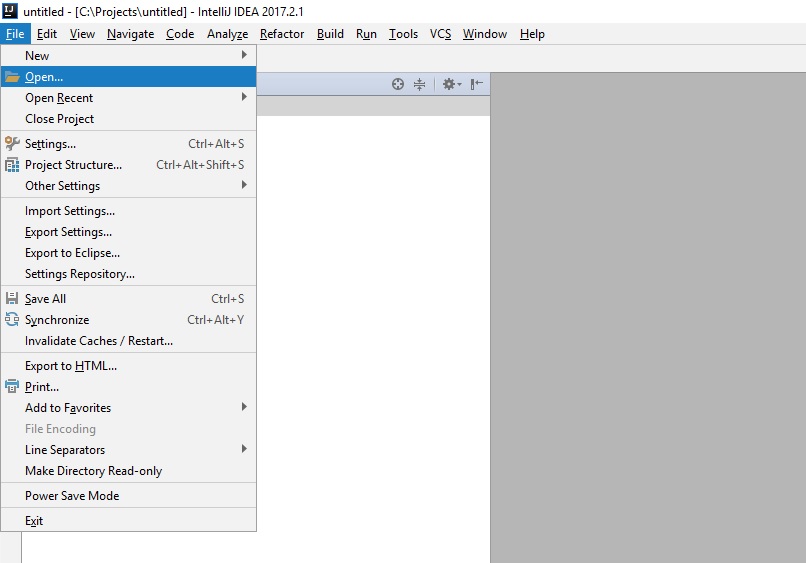
- Check for pom.xml file presence and import project
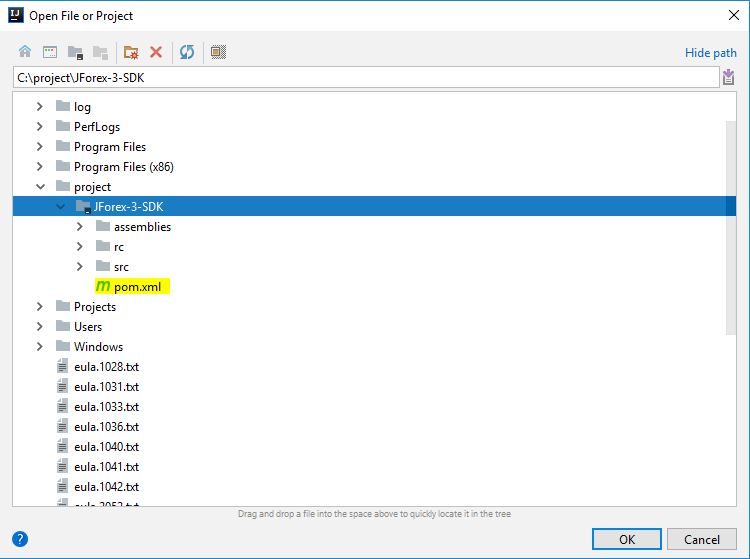
- Locate the Main.java, change in the source code userName and password to the ones of your account and select Run
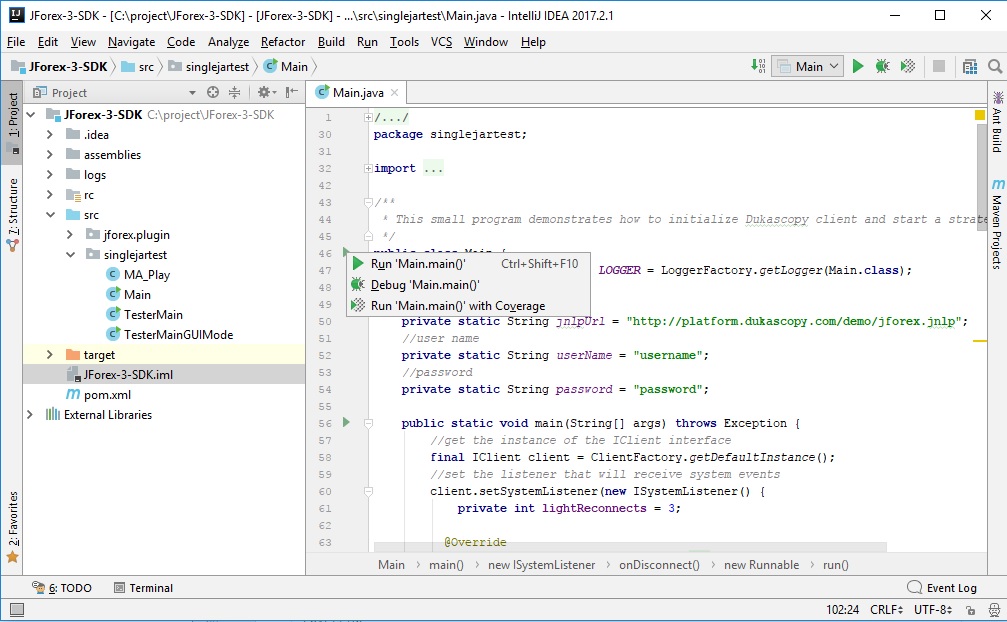
One can update the project to use the latest JForex-API version, simply by changing the DDS2-jClient-JForex dependency version in the pom.xml configuration file to latest one that is available in Dukascopy public repository.
Note for Proxy users: If you access the internet through a proxy mind that you will need to add the proxy settings to the maven configuration. You can find configuration by selecting in File -> Settings -> Appearance&Behavior -> System settings -> HTTP Proxy. If the settings.xml is not there simply create it there and then add proxy configuration to the file.
Change JForex-API version
If you want to use your JForex-SDK project with another JForex-API version, you have to know the corresponding DDS2-jClient-JForex version. JForex-API-> DDS2-jClient-JForex versions that are available in the public repository map as follows:
- 2.9.3.1 -> 2.27.2.1
- 2.9.4.1 -> 2.29
- 2.9.5.1 -> 2.30
- etc
Thus for using the project with JForex-API 2.9.4.1, you have to change the version number of DDS2-jClient-JForex in pom.xml file to 2.29 and then rebuild the project.