JCloud
JCloud is a cloud service where the users can save the trading platform related content:
- Workspaces
- Custom indicators
- Strategies
- Plugins
- Chart templates
- Drawings, Retracements, Patterns (linked to the instrument, e.g. EUR/USD):
- A list of the used indicators
In order to use this service, a trading account has to be linked to the JCloud account. There can be several trading accounts (DEMO and LIVE) linked to one and the same JCloud account.
To make it more convenient, the newly registered accounts (DEMO and LIVE) get linked to the new JCloud accounts automatically, right after the login into the trading account. Linkage
How to link JCloud to several trading accounts?
- Copy a unique JCloud access key on one trading account:
- open the JCloud window and click on the JCloud key button
- click on the copy button or use Ctr+C (⌘+C on MAC)
- Paste it and use on the other trading account:
- open the same JCloud window on the other trading account.
- paste the key using Ctr+V (⌘+V on MAC) and press OK to initiate the switch.
Both trading account should be linked to one JCloud account now.

Make sure to save the old key somewhere, in case you need to return to the JCloud account. This unique JCloud access key should not be revealed to anyone! Anyone using this key can access and manage the contents.
Should you wish to share some content, use the content sharing feature described below.How to use the existing JCloud account on the newly registered trading account?
- Copy an existing JCloud access key on one trading account:
- open the JCloud window and click on the JCloud key button
- click on the copy button or use Ctr+C (⌘+C on MAC)
- Paste it and use on the other trading account:
- open the same JCloud window on the other trading account.
- paste the key using Ctr+V (⌘+V on MAC) and press OK to initiate the switch.
The new trading account should be linked to the JCloud account used on the old trading account now.

Make sure to save the old key somewhere, in case you need to return to the JCloud account. This unique JCloud access key should not be revealed to anyone! Anyone using this key can access and manage the contents.
Should you wish to share some content, use the content sharing feature described below.Share content
A content, like an indicator or strategy, can be shared across several JCloud accounts.
In order to do it, you need to:
- create a permission key
- copy the permission key's hash
- share the hash
On the other trading account, press "Attach content"
- enter the hash of the permission key here
- Press APPLY
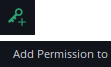

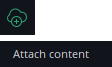
The information on this web site is provided only as general information, which may be incomplete or outdated. Click here for full disclaimer.