Installation
Desktop JForex4 is a desktop version, which can be installed on Windows, MAC OS and Linux. The trading platform is written on JAVA language, which means the user needs Java Runtime Environment (JRE) on the computer to be able to run it. Fortunately such JRE is included in the installation package and does not require any additional steps taken.
Packages for 64-bit systems
The latest version (4.14 or later) of Desktop JForex4 includes JRE 21st, which no longer supports the old Operating Systems of 32-bit architecture.
Desktop JForex4 is bundled with Java 21.0.2+13-LTS from Azul Systems, Inc.
Packages for 32-bit systems
JForex4 version is built on Java 21st. It is no longer possible to run this version of JAVA on old 32-bit systems.
Packages with JavaFX
In case you need JRE bundled with Java FX, please install the platform from the links below:
- JForex4 Desktop for Windows 64-bit (+Java FX)
- JForex4 Desktop for Mac (+Java FX)
- JForex4 Desktop for Linux 64-bit (+Java FX)
File-system permissions
User should have read and write access permissions to a folder where the platform is installed. If not, the platform will not be able to save different files, including the historical price data in cache folder. This can end up in this type of error:
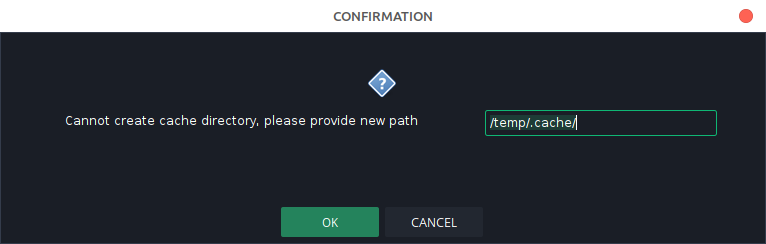
ERROR CurrentLoginFormSettins - /opt/JForex4/login.form.properties (Permission denied)Linux OS
Installation
Make sure the Desktop JForex4 is installed into the folder with the read and write access rights. If you choose to install the platform for all users (an option in the installation dialog), the folder, where the platform is installed, has to be given the rights. You can use this command to do it:
chown -R {username:usergroup} /opt/JForex4/
If the option to install the platform for the current user is chosen, the platform will be installed in home directory, where all the necessary rights are given.
Uninstalling
The platform can be removed with rm command.
sudo updatedb
locate JForex_unix_64_JRE_bundled.sh
rm {result_of_the_previous_step}
or
find ~ -name JForex_unix_64_JRE_bundled.sh -print
rm {result_of_the_previous_step}