Create an Indicator
The user can either open an existing indicator or create a new one. This can be done by left-clicking on Custom indicators folder in Workspace pane:
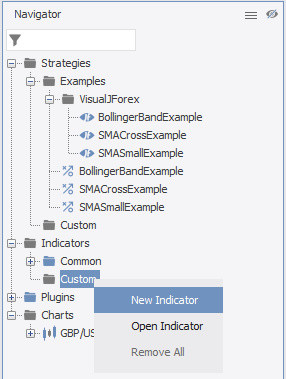
Once a "New indicator" is selected, the system creates a new indicator file in "~\AppData\Local\JForex\Indicators" directory. The Indicator by itself is a java file, which can be edited in any Java compatible editor. The default indicator is an example indicator, the user can either compile and test the example indicator or replace its code with his own source code and then compile and add it to some chart. Compilation results can be checked in Messages tab. If the compilation succeeds, a "Compilation successful (..)" message is displayed, otherwise, the user gets detailed error messages.
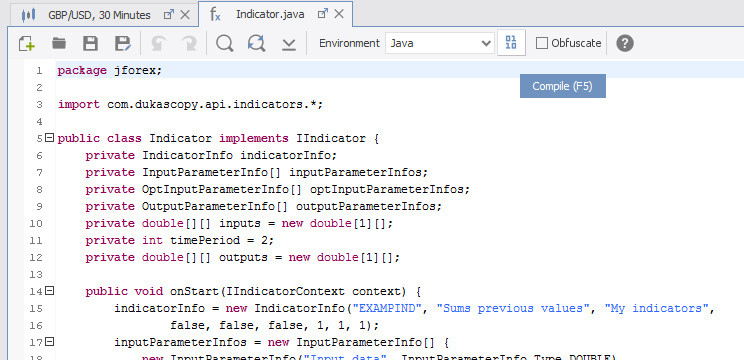
The user can add the indicator to a chart by selecting Indicators -> Custom -> [Indicator name].

After the the necessary calculations the indicator gets plotted on the chart
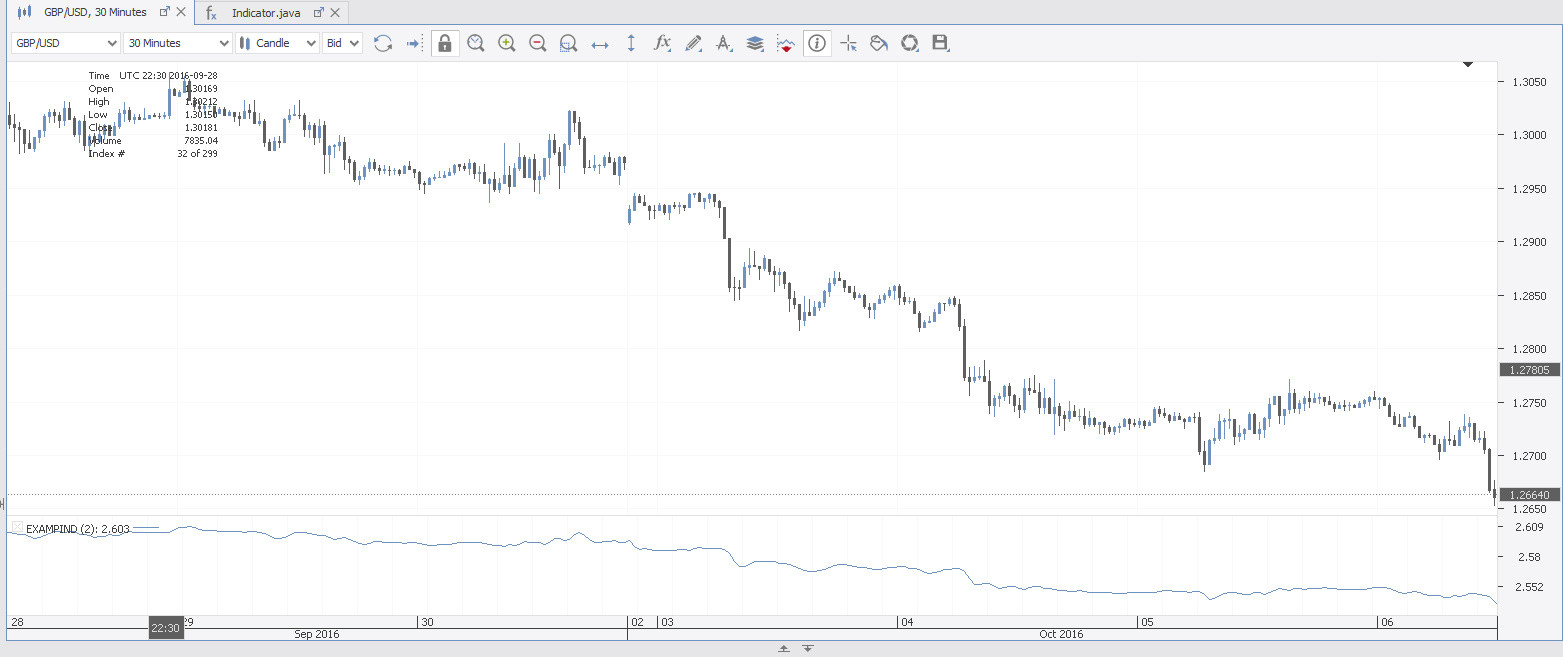
For more on indicator development and usage examples see Indicator API