Trailing Stop
This article explains how to enable the Trailing Stop for stop loss and entry stop orders in Desktop JForex3.
A trailing stop, if applied, changes the trigger price of entry stop and stop loss orders when the price moves in a certain direction and beyond a pre-defined threshold. If the price does not move in the direction that is required by the trailing stop or the price does not move beyond the threshold, the trigger price is not changed.
To learn more about how the trailing stop works, click here.
ANYTIME you edit the trailing order, the current market price is defined as the base price (the exception being a trailing stop loss order for a pending entry order).Stop Loss
The trailing stop can be enabled by editing an existing stop loss order or by adding a stop loss order to a pending entry stop order or an existing position.
Existing Stop Loss
To enable the Trailing Stop for an existing stop loss:
-
Select and right-click the stop loss order
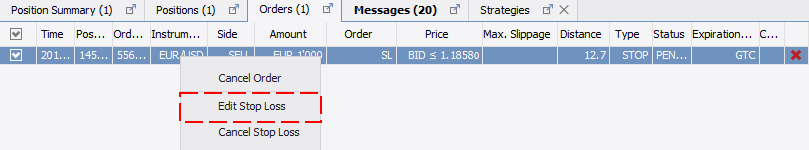
-
In the order window, tick the check box for Trailing Step and set the value (minimum value is 10 pips)
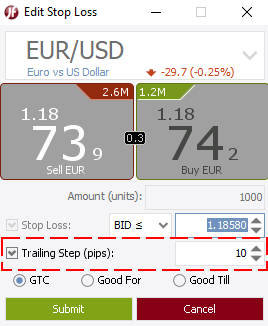
-
Press Submit.
New Stop Loss
To enable the Trailing Stop when setting up a new stop loss or for an existing position or a pending entry order:
-
Right-click the position in the position tab or the pending entry order in the order tab (screenshot shows position tab). Select Add Stop Loss.
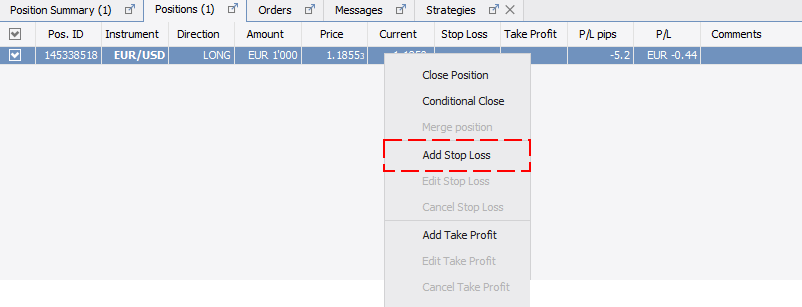
-
In the order window, set up the stop loss settings, tick the check box for Trailing Step and set the value (minimum value is 10 pips) to add the trailing stop.
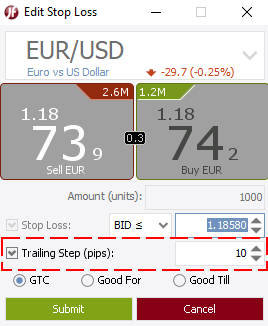
-
Press Submit.
Entry Stop
To enable the Trailing stop for a pending entry stop order.
-
Select and right-click the entry stop order
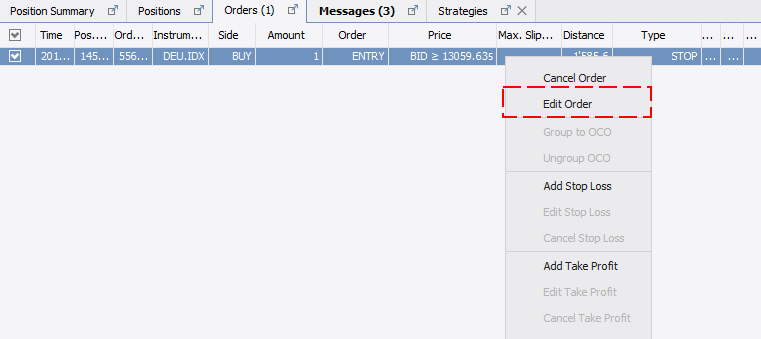
-
In the order window, tick the check box for Trailing Step and set the value (minimum value is 10 pips).
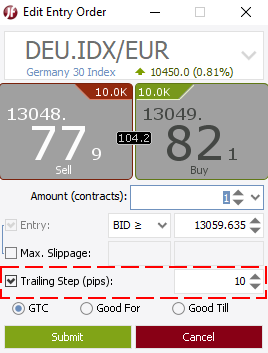
-
Press Submit.