Edit Order
The following orders can be modified by order edition once it is in a pending, or placed status, and as long as it remains in such status. The parameters subject to further modification depends on the order type:
Position related orders, stop loss: The trigger price and reference can be modified. The trailing step feature can be disabled/enabled and the trailing step value can be modified. Especially, the trailing feature originally added to the order can be disabled thereafter. By the same token, the trailing feature can be enabled later on a stop loss order sent originally without the trailing feature. The order amount cannot be modified since it is not possible to place partial position related orders. However, the amount of the related position is disclosed.
In case of partial execution of a position with associated orders, the order amount of the associated stop loss order is automatically adjusted by the system to reflect the remaining open position amount.
Position related orders, take profit: The limit price can be modified. The order amount cannot be modified since it is not possible to place partial position related orders. However, the amount of the related position is disclosed.
In case of partial execution of a position with associated orders, the order amount of the associated take profit is automatically adjusted by the system to reflect the remaining open position amount.
Triggered orders, stop entry, stop limit and MIT orders: The trigger price, the trigger reference, and the order amount can be modified. The trailing step feature can be disabled/enabled and the trailing step value can be modified. The slippage can be modified expect on the stop limit order, which does not allow any deviation from the limit price.
Orders placed, bid/offer orders: The limit and order expiration time parameter can be modified. The order amount is disclosed but cannot be modified due to the placed status of the bid/offer as it impacts its priority in the order book. Should the order amount be no longer appropriate for any purpose, it will be necessary to cancel the bid/offer and place another one with another amount. The same is true for partially executed bid/offer orders.
Processing
The edit option is available by right-clicking on the order selected. Orders are accessible in the orders pane. In case more than one order is selected, the edit option is no longer available. Releasing the mouse on the edit order option opens a pop-up edit window.
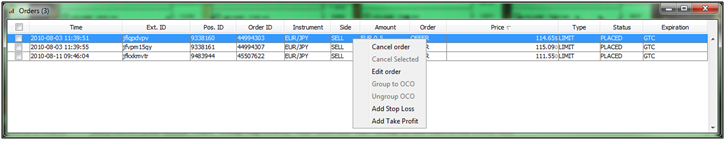
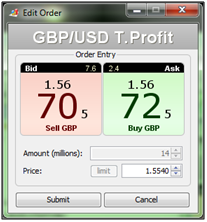
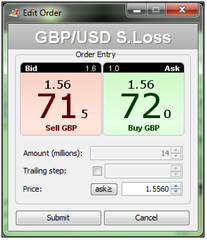
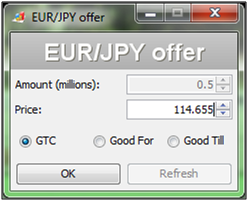
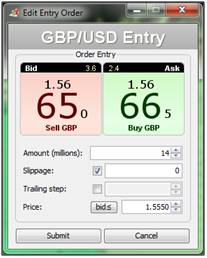
Messaging
12:03:37 Position 9484896 STOP LOSS #45520288 trailing stop Step changed from 0.10 to 0 12:03:31 Order ACCEPTED: #45520288 STOP LOSS SELL 16.5 mil. EUR/JPY @ MKT IF BID <= 109 - Position #9484896 trailing stop Step 0.1 JPY Base Price 110.615 JPY trailing stop Step 0.1 JPY
12:03:31 Order sent: STOP LOSS SELL 16.5 mil. EUR/JPY @ MKT IF BID <= 109
12:03:31 Sending order: STOP LOSS SELL 16.5 mil. EUR/JPY @ MKT IF BID <= 109 12:00:58 Order CANCELLED: #45520161 STOP LOSS SELL 16.5 mil. EUR/JPY @ MKT IF BID <= 109 - Position #9484896
CANCELLING: #45520161 STOP LOSS SELL 16.5 mil. EUR/JPY @ MKT IF BID <= 109 12:00:33 Order ACCEPTED: #45520161 STOP LOSS SELL 16.5 mil. EUR/JPY @ MKT IF BID <= 109 - Position #9484896
12:00:33 Order sent: STOP LOSS SELL 16.5 mil. EUR/JPY @ MKT IF BID <= 109
12:00:33 Sending order: STOP LOSS SELL 16.5 mil. EUR/JPY @ MKT IF BID <= 109