Conditional Close
The conditional close is a conditional market order issued by the close command on one position. The amount and slippage control are the conditions that are defined by the trader. The conditional close may be used to close partially a position. When selecting the conditional close order, the whole position amount will be shown as a default and the trader can modify the field. Also is the trader able to define a slippage condition on that close order, either with the default value of slippage set in preferences and the option Apply default Slippage Value to all Market Orders enabled, or by direct definition of the slippage value in the corresponding field. Depending on the side of the position, the conditional market order to close can be a buy, or sell order.
The conditional close order is an immediate or cancel order. By contrast with the unconditional close order, there will be no further attempt to execute if the first attempt is rejected, in full or in part, the order is immediately canceled on rejection. In case of partial execution, the order on the remaining amount which has not been executed is immediately canceled on rejection.
The close order can be used to flatten, reduce or increase an exposure.
Parameters
Amount: The amount of the conditional close order can be set by the trader up to the total position amount, so to either proceed a partial or full close. The conditional close order pane displays the total position amount by default and the field is editable.
Slippage: The slippage control can be enabled, and its value defined by the trader, by the preferences or by inputting the value in the field.
Messaging
14:04:28 Order FILLED at 89.115 JPY (#37613687 SELL 0.25 mil. USD/JPY @ MKT MAX SLIPPAGE 0.01) - Position #8878356
14:04:27 Order sent: SELL 0.25 mil. USD/JPY @ MKT MAX SLIPPAGE 0.01
14:04:27 Sending order: SELL 0.25 mil. USD/JPY @ MKT MAX SLIPPAGE 0.01 Processing
The conditional close command is available by double-clicking or right-clicking on the targeted position in the Positions pane and selecting the option Conditional close. The conditional close pane opens up, discloses the position number, the total position amount, the field for the part of the position to be conditionally closed and the Max.Slippage control checkbox with its associated field value. The order is sent by clicking the Close button. A slider can be used to easily select the partial amount to be closed.
 Conditional Close command from the Positions pane.
Conditional Close command from the Positions pane.
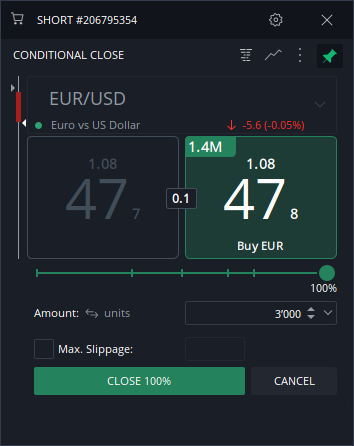
Conditional Close Pane.
The conditional close order is not available from the Position summary, and cannot be processed on a group of several and different positions. This inability is due to the total position amount that may be different from a position to another, although in theory the slippage condition could be defined by the trader to be the same for a group of positions. The unconditional close order may still be used to close several positions with a single command, and by enabling the option Apply default Slippage value to all Market Orders in the preferences to also define a unique slippage condition for the different close orders in such a situation.Traders are encouraged to check the structure of their positions before processing a conditional close. It may be wise to merge hedged positions, in full or in part, before closing conditionally one of the exposure components of the hedged exposure.