Accept Clients' Requests
The PAMM solution allows the manager to manage simultaneously a large number of managed accounts on one trading platform. PAMM trading has no difference in comparison with self trader platforms.
Login
- Open any of these trading platforms
- If you need help with the login, consult the login instructions.
How to accept clients' requests?
In the beginning the platform will show the warning Trading account inactive as there are no funds in the manager's trading account.
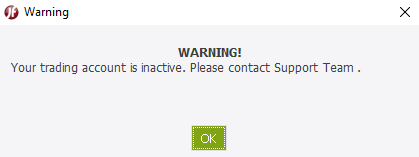
Clients need to activate their accounts first and the manager accept their requests, before the funds are made available for trading.
- Client activates account for trading, thereby consenting to enable manager's trading activities.
- Manager accepts this request.
The manager can check the clients' status in the Client Account reports. In order to accept the request, the manager needs to do the following:
- In the menu bar navigate to Reports and click on Client accounts
- Go to the Action column and click on Activate. If there is no activate button, the client has not actvated the account on his/her side yet. If you would like to decline the request, click on Decline.
Once the manager accepts the client's request, the client's funds are available for trading in the manager's platform immediately or after next settlement (if manager was already trading on that day). More on this here.
How to deactivate clients?
This is done in the Client Account reports.
- In the menu bar of the trading platform navigate to Reports and click on Client accounts
- Go to the Action column and click on Deactivate
Any open positions are reduced immediately by the deactivated client's ratio.
Monitoring client activity
The manager finds a log of the clients' actions in the Client Action log (Reports > Client Action Log) and the manager will receive an Email if the client has made changes which are relevant to the available funds, stop loss and account status.
Managed clients can block the access to their funds anytime. If the manager has an open position then the system reduces the traders’ positions immediately, by the size of particular clients position.
Client commissions
Client commissions can be seen in the Client Commission report. Brokerage is the trading commission that is charged from the client by the Broker, the manager commission is the fee that the client pays to the manager.