JForex Troubleshooting
This article provides solutions for the most common technical issues with JForex.
If the problem you encounter is not listed here, please send a detailed description of the issue, including screenshots and platform logs to support.
By default, the platform logs can be found in C:\Users\USERNAME\JForex\logs (replace USERNAME with your user name)
If you cannot find the log folder, go to Preferences > Advanced > Paths and check the Logs path in JForex.
Captcha cannot be received
Problem description
The login window returns Captca cannot be received.
Solution
Open this link in your web browser and check if you see the pin code captcha.
- In case you are not able to see the captcha, you do not have access to our server for some reason. Please refer to your internet service provider.
- If you are able to see the captcha, relaunch JForex and try again. The issue might be temporary.
Connection error occurred (-7)
Problem description
Connection error occurred (-7) gets returned in Login window
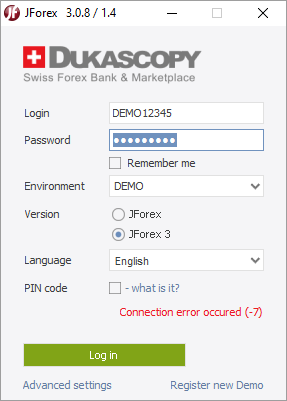
Exception
2016-11-10 08:32:10.096 ERROR com.dukascopy.api.impl.connect.AuthorizationClient - sun.security.validator.ValidatorException: PKIX path building failed: sun.security.provider.certpath.SunCertPathBuilderException: unable to find valid certification path to requested target
javax.net.ssl.SSLHandshakeException: sun.security.validator.ValidatorException: PKIX path building failed: sun.security.provider.certpath.SunCertPathBuilderException: unable to find valid certification path to requested target
at sun.reflect.NativeConstructorAccessorImpl.newInstance0(Native Method)
at sun.reflect.NativeConstructorAccessorImpl.newInstance(Unknown Source)
at sun.reflect.DelegatingConstructorAccessorImpl.newInstance(Unknown Source)
at java.lang.reflect.Constructor.newInstance(Unknown Source)
at sun.net.www.protocol.http.HttpURLConnection$10.run(Unknown Source)
at sun.net.www.protocol.http.HttpURLConnection$10.run(Unknown Source)
at java.security.AccessController.doPrivileged(Native Method)
at sun.net.www.protocol.http.HttpURLConnection.getChainedException(Unknown Source)
at sun.net.www.protocol.http.HttpURLConnection.getInputStream0(Unknown Source)
at sun.net.www.protocol.http.HttpURLConnection.getInputStream(Unknown Source)
at java.net.HttpURLConnection.getResponseCode(Unknown Source)
at sun.net.www.protocol.https.HttpsURLConnectionImpl.getResponseCode(Unknown Source)Solution
Create appropriate exception for trading platform in Antivirus software.
Internal Error (-9)
Problem description
Internal error (-9) gets returned in Login window
Solution
Open this link in your web browser and check if you see the pin code captcha.
- In case you are not able to see the captcha, you do not have access to our server for some reason. Please refer to your internet service provider.
- If you are able to see the captcha, relaunch JForex and try again. The issue might be temporary.
Daily candles delayed
Problem description
Daily candles appear to be 'delayed' by one day, e.g. when placing the mouse cursor on todays daily candle, yesterdays date is shown.
Solution
This is not a bug but a result of the platform's time settings and the fact that daily candles are marked by their start time.
The 'delay' appears, among others, when the platform time zone is set to UTC and the day start time is to EET. In that case, the day starts at 0:00 EET which in UTC terms is 21:00 (summer) or 22:00 (winter) of the previous day.
You may change the day start time in Settings > Preferences > Chart. Changing to GMT (UTC) removes the 'delay'. However, as the daily candles then cover a different period (from/to 0:00 GMT instead of 0:00 EET), it may affect your indicators and technical analysis setup.
JForex reacts slowly
Problem description
The trading platform reacts sluggishly.
Solution
Reduce the number of subscribed instruments / charts / indicators on the chart.
Increasing the heap size might also solve the issue. By default, the platform uses the system set max heap size, but a (bigger) custom max heap size can be set (available only in installation version of JForex). Go to Settings > Preferences > Advanced > Memory, select Use custom max heap size, choose one of the values and confirm the change by clicking on OK. The platform will restart.
NOTE: If selected heap size is bigger than available memory, the platform (upon restart) fails to launch and sets the heap size to 512 MB.
Missing or incomplete candles
Problem description
Missing (flat) or incomplete bars/candles.
Solution
The issue may be caused by an unstable or overloaded network connection, an overloaded system or a trading platform with dozens of charts and multiple indicators. This may lead to the situation that incoming price updates start to queue up for processing which leads to multiple unprocessed ticks (these are used to generate bars/candles).
To fix the issue for historical bars/candles
Reload the charts. To do this, click on  in the icon bar above the charts.
in the icon bar above the charts.
If this does not solve the issue with historical candles, clean the platform cache. Go to Settings > Preferences > Advanced > Advanced Settings, select Delete saved cache files and click on OK. After a while, the platform restarts and reloads historical data.
If issue continues to appear for new bars/candles
Reduce load on network or system, e.g. by closing any unnecessary charts in the trading platform or closing any additional application (e.g. streaming or mining).
You may also change the Price update queue processing mechanism in JForex. The platform offers two modes:
-
Skip old ticks to avoid delay - only the most current tick (of the processing queue) will be processed while the other ticks in the queue are skipped. As a result, the platform will display the most current price faster but the skipped ticks are omitted.
-
Process all ticks to avoid missing price history - all ticks are processed. The trading platform displays all ticks but the most current price may be displayed with a delay.
Go to Settings > Preferences > Advanced > Advanced Settings and choose Process all ticks to avoid missing price history. Confim the change by clicking on OK.
Main menu not displayed in macOS High Sierra
Problem description
Main menu not displayed in macOS High Sierra
Solution #1
Switch to English as preferred language in OS X.
- Apple menu > System Preferences, then click Language & Region.
- Change the primary language: Drag English language to the top of the Preferred languages list.
Solution #2
- Open Terminal and type in this command:
defaults write com.install4j.0122-2184-6270-6925.22 AppleLanguages '(en)' - Press Enter.
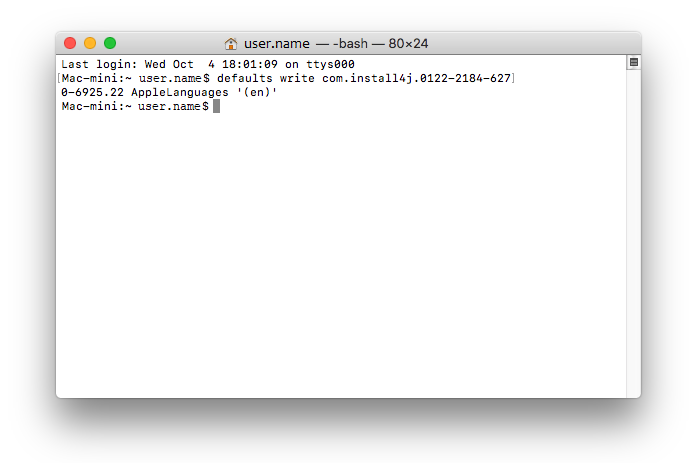
Error installing JForex
Problem description
JForex cannot be installed.
Cause #1 Clear Type Text
Exception
Caused by: java.lang.IllegalArgumentException: -208037478 incompatible with Text-specific LCD contrast key
at java.awt.RenderingHints.put(Unknown Source)
at sun.awt.windows.WDesktopProperties.getDesktopAAHints(Unknown Source)
at sun.awt.windows.WToolkit.getDesktopAAHints(Unknown Source)
at sun.awt.SunToolkit.getDesktopFontHints(Unknown Source)
at sun.awt.windows.WDesktopProperties.getProperties(Unknown Source)
at sun.awt.windows.WToolkit.lazilyInitWProps(Unknown Source)
at sun.awt.windows.WToolkit.lazilyLoadDesktopProperty(Unknown Source)
at java.awt.Toolkit.getDesktopProperty(Unknown Source)
at javax.swing.UIManager.<clinit>(Unknown Source)
... 22 moreSolution
Turn off or on Clear Type Text in Windows
Cause #2 Problematic OS User Name
Exception
The following error is shown in the error.log file:
com.sun.org.apache.xml.internal.serializer.utils.WrappedRuntimeException: Could not load the propery file 'output_xml.properties' for output method 'xml' (check CLASSPATH)
at com.sun.org.apache.xml.internal.serializer.OutputPropertiesFactory.getDefaultMethodProperties(Unknown Source)
at com.sun.org.apache.xalan.internal.xsltc.trax.TransformerImpl.setDefaults(Unknown Source)
at com.sun.org.apache.xalan.internal.xsltc.trax.TransformerImpl.createOutputProperties(Unknown Source)
at com.sun.org.apache.xalan.internal.xsltc.trax.TransformerImpl.<init>(Unknown Source)
at com.sun.org.apache.xalan.internal.xsltc.trax.TransformerImpl.<init>(Unknown Source)
at com.sun.org.apache.xalan.internal.xsltc.trax.TransformerFactoryImpl.newTransformer(Unknown Source)
at com.install4j.runtime.installer.helper.XmlHelper.getString(XmlHelper.java:164)
at com.install4j.runtime.installer.config.AbstractBeanConfig.instantiateBean(AbstractBeanConfig.java:171)
at com.install4j.runtime.installer.config.ApplicationBeanConfig.getOrInstantiateApplication(ApplicationBeanConfig.java:22)
at com.install4j.runtime.installer.config.InstallerConfig.getApplicationById(InstallerConfig.java:347)
at com.install4j.runtime.installer.config.InstallerConfig.setCurrentApplicationId(InstallerConfig.java:46)
at com.install4j.runtime.installer.Installer.runInProcess(Installer.java:39)
at com.install4j.runtime.installer.Installer.main(Installer.java:28)
at sun.reflect.NativeMethodAccessorImpl.invoke0(Native Method)
at sun.reflect.NativeMethodAccessorImpl.invoke(Unknown Source)
at sun.reflect.DelegatingMethodAccessorImpl.invoke(Unknown Source)
at java.lang.reflect.Method.invoke(Unknown Source)
at com.exe4j.runtime.LauncherEngine.launch(LauncherEngine.java:62)
at com.exe4j.runtime.WinLauncher.main(WinLauncher.java:101)
at com.install4j.runtime.launcher.WinLauncher.main(WinLauncher.java:16)Solution
Please avoid using an exclamation mark in the username for the operating system. e.g. JhonSilver!
JForex does not launch
Problem description
JForex does not launch
Exception
Caused by: java.lang.IllegalArgumentException: -208037478 incompatible with Text-specific LCD contrast key
at java.awt.RenderingHints.put(Unknown Source)
at sun.awt.windows.WDesktopProperties.getDesktopAAHints(Unknown Source)
at sun.awt.windows.WToolkit.getDesktopAAHints(Unknown Source)
at sun.awt.SunToolkit.getDesktopFontHints(Unknown Source)
at sun.awt.windows.WDesktopProperties.getProperties(Unknown Source)
at sun.awt.windows.WToolkit.lazilyInitWProps(Unknown Source)
at sun.awt.windows.WToolkit.lazilyLoadDesktopProperty(Unknown Source)
at java.awt.Toolkit.getDesktopProperty(Unknown Source)
at javax.swing.UIManager.<clinit>(Unknown Source)
... 22 moreSolution
Turn off or on Clear Type Text in Windows
JForex disconnects
Problem description
JForex disconnects constantly
Exception
com.dukascopy.dds4.transport.client.ClientConnector
Exception caught
java.io.IOException: An existing connection was forcibly closed by the remote host
at sun.nio.ch.SocketDispatcher.read0(SocketDispatcher.java)
at sun.nio.ch.SocketDispatcher.read(SocketDispatcher.java)
at sun.nio.ch.IOUtil.readIntoNativeBuffer(IOUtil.java)
at sun.nio.ch.IOUtil.read(IOUtil.java)
at sun.nio.ch.SocketChannelImpl.read(SocketChannelImpl.java)
at org.apache.mina.transport.socket.nio.SocketIoProcessor.read(SocketIoProcessor.java:218)
at org.apache.mina.transport.socket.nio.SocketIoProcessor.process(SocketIoProcessor.java:198)
at org.apache.mina.transport.socket.nio.SocketIoProcessor.access$400(SocketIoProcessor.java:45)
at org.apache.mina.transport.socket.nio.SocketIoProcessor$Worker.run(SocketIoProcessor.java:486)
at org.apache.mina.util.NamePreservingRunnable.run(NamePreservingRunnable.java:51)
at java.lang.Thread.run(Thread.java)Solution
- make sure there is no Antivirus software, which blocks TCP/IP port 10443
- make sure there is no Firewall, which blocks TCP/IP port 10443
If you find any of the above, create an appropriate exception for trading platform or port 10443.
Reports do not open
Problem description
Reports called from JForex do not open
Solution for Windows OS
- open Control panel
- open "Default programs" section (you need to switch to Small icons view mode if you cannot find it)
- open "Set your default programs"
- find your web browser among the programs, select it
- press "Set this program as default"
- restart JForex and try to open any report again
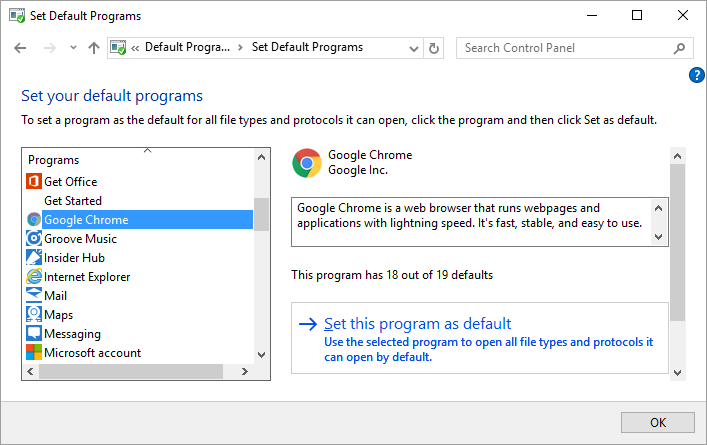
Solution for OS X
If this warning is shown:
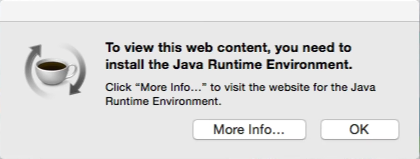
- install Apple JAVA first: https://support.apple.com/kb/DL1572?locale=en_US
- install Oracle JAVA then: http://www.oracle.com/technetwork/java/javase/downloads/jre8-downloads-2133155.html
Unable to launch
Problem description
An application error Unable to launch application is shown and JForex does not launch.
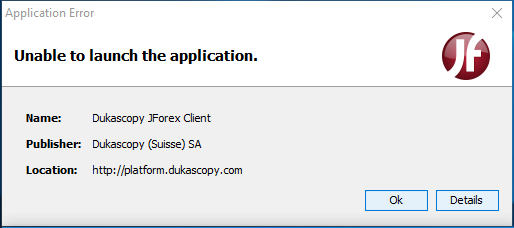
Cause #1 Certificate Exception
Exception
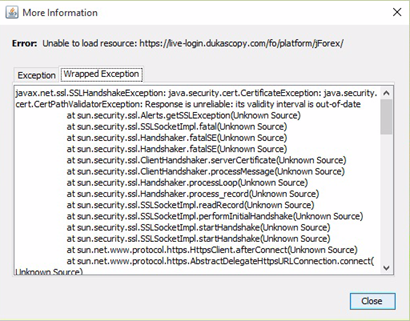
Solution
Check the correctness of date, time and time zone on your machine.
Cause #2 JNLP Jar download failure
Exception
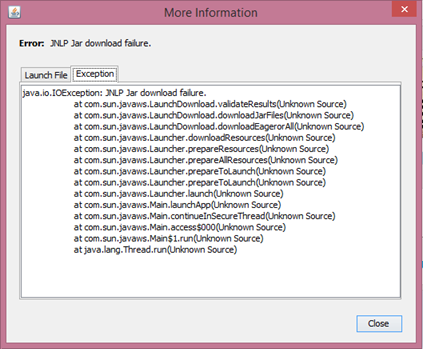
Solution
Delete this folder: C:\Users\USER_NAME\AppData\LocalLow\Sun
This folder can be hidden in Windows OS, so please type in the full path in File manager. Replace USER_NAME with your real one.Cause #3 Unavailable Version of JAVA requested
Exception
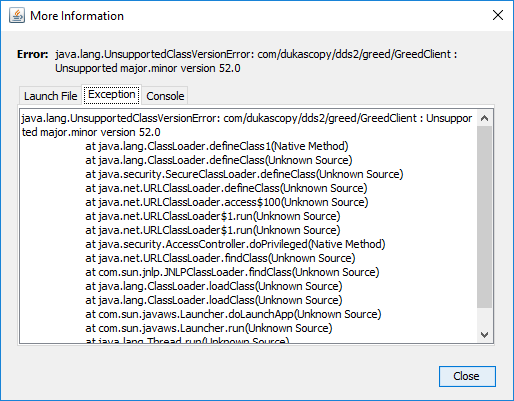
Solution
Install JAVA 8
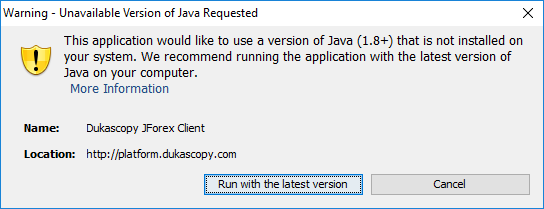
Bad address: no further information
Problem description
JForex does not open, login window is stuck on Connecting...
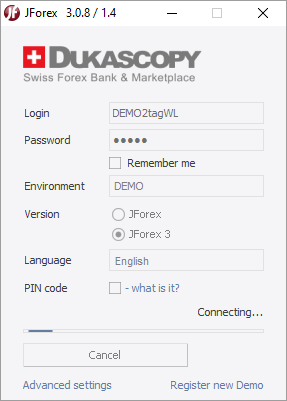
Exception
2016-11-11 19:11:59.327 ERROR b - Primary connect call failed, address [d-ja-msk-10.dukascopy.com/195.208.187.197:10443]
org.apache.mina.common.RuntimeIOException: java.net.SocketException: Bad address: no further information
at org.apache.mina.transport.socket.nio.SocketSessionImpl$SessionConfigImpl.getSoLinger(SocketSessionImpl.java:350)
at org.apache.mina.transport.socket.nio.SocketSessionImpl.<init>(SocketSessionImpl.java:129)
at org.apache.mina.transport.socket.nio.SocketConnector.newSession(SocketConnector.java:341)
at org.apache.mina.transport.socket.nio.SocketConnector.processSessions(SocketConnector.java:295)
at org.apache.mina.transport.socket.nio.SocketConnector.access$800(SocketConnector.java:53)
at org.apache.mina.transport.socket.nio.SocketConnector$Worker.run(SocketConnector.java:383)
at org.apache.mina.util.NamePreservingRunnable.run(NamePreservingRunnable.java:51)
at java.lang.Thread.run(Unknown Source)
Caused by: java.net.SocketException: Bad address: no further information
at sun.nio.ch.Net.getIntOption0(Native Method)
at sun.nio.ch.Net.getSocketOption(Unknown Source)
at sun.nio.ch.SocketChannelImpl.getOption(Unknown Source)
at sun.nio.ch.SocketAdaptor.getIntOption(Unknown Source)
at sun.nio.ch.SocketAdaptor.getSoLinger(Unknown Source)
at org.apache.mina.transport.socket.nio.SocketSessionImpl$SessionConfigImpl.getSoLinger(SocketSessionImpl.java:348)
... 7 more
Solution
Replace JAVA 32-bit version with 64-bit