Grouping orders to OCO in JForex
This article explains how to group orders to OCO in JForex.
You can group two entry orders for the same instrument to an OCO (one cancels the other) group. If one order in the group is triggered, the other order is automatically canceled.
Possible OCO combinations:
- LIMIT BUY + LIMIT SELL
- LIMIT BUY + STOP BUY
- LIMIT SELL + STOP SELL
- STOP BUY + STOP SELL
Grouping
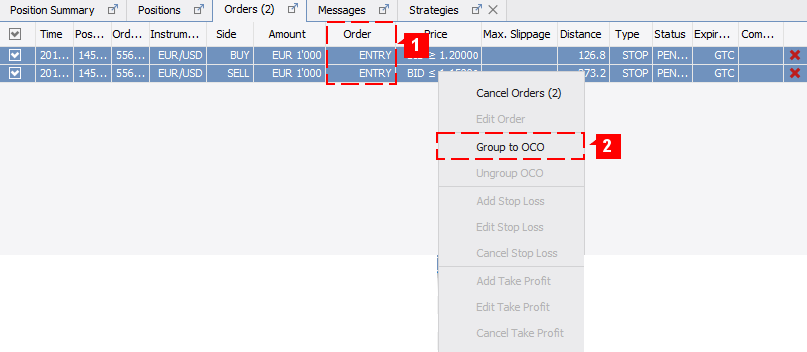
To group orders to an OCO group:
- In the Orders tab, select two entry orders (the column Order tells you the order type (1)).
- Right-click the selection and select Group to OCO (2).
If the grouping has been successful, the Expiration column displays OCO as an additional expiration condition.
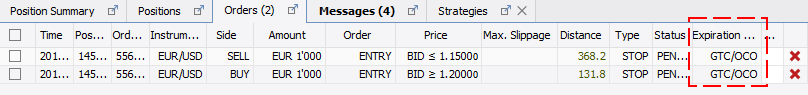
Ungrouping
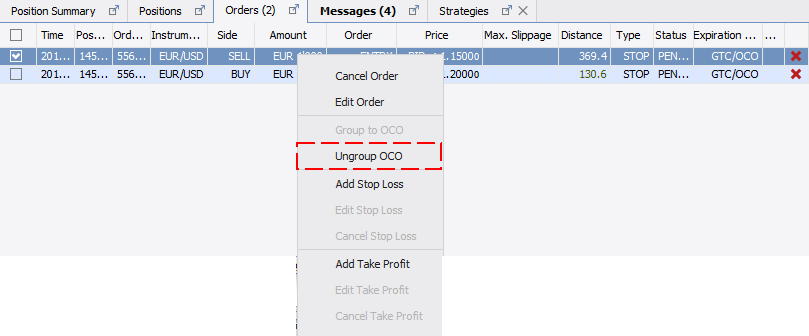
To dissolve an OCO group:
- Right-click on one of the grouped OCO orders and select Ungroup OCO.
If the ungrouping has been successful, OCO has been removed from the Expiration column.
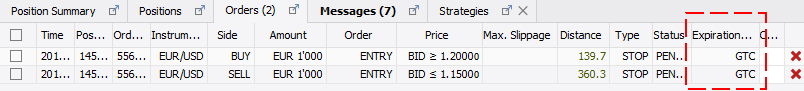
The information on this web site is provided only as general information, which may be incomplete or outdated. Click here for full disclaimer.