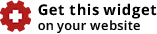 Calculate position size in units of a base currency based on amount at risk and stop loss.
Calculate position size in units of a base currency based on amount at risk and stop loss.
Position size calculator is an essential free Forex tool that provides calculation of the position in units to accurately manage risk and reward ratio per trade.
Dukascopy offers a very user-friendly Forex/CFD position size calculator that is easy to use and monitor. Several variables, such as the account balance, account currency, Stop Loss, and currency pair, determine the appropriate position size.
Lot sizes
Understanding lot sizes is crucial in currency trading, as they determine the amount of base currency you're buying or selling in a single trade. Each unit within a lot represents one unit of the base currency in a currency pair. For instance, in EUR/USD, the base currency is Euro (EUR). So, 1 unit would be equal to 1 Euro.
While unit represent one single base currency, lots are standardized units used to simplify forex transactions. The most common lot size is the standard lot, which equals 100,000 units of the base currency. Imagine you buy 1 standard lot of EUR/USD. This means you're essentially buying 100,000 euros (the base currency).
Platform Differences
Trading platforms offered by Dukascopy handle lot sizes differently:
- MT4 and MT5: These popular platforms typically display and execute trades in standard lots.
- JForex 4: This platform offers more flexibility, allowing you to use units, thousands, millions, and lots when placing your trades.
By understanding units and lot sizes, you can make informed decisions about your trade size, manage your margin requirements effectively, and calculate your potential profits and losses accurately when trading forex.
Q&A
-
Calculating the position size as a Forex trader is crucial as it keeps the risks and rewards measured and monitored. It shows how much of the account equity one is willing to risk on each trade. Using the calculator can be a good way to plan trades, manage risks and rewards, as well as protect the trading account.
-
To accurately calculate the position size here are the main inputs to keep an eye on.
-
Account Currency
This is the base currency which is listed first in the currency pair. It always indicates one unit—for example, USD, MXN, and EUR.
-
Account balance
The indicates the total amount of money in the trading account.
-
Instrument
Shows for which asset is the analysis conducted. Can be chosen from any available. Forex, Commodity, Indices, Bonds, and more.
-
Stop loss (pips)
Indicates the number of pips at which the trade will be liquidated in the event of an unfavorable movement in the position.
-
Risk unit
The risk unit denotes the preferred unit for displaying risks, either in "Percent" or "Currency".
-
Amount at risk
The maximum percentage of the account balance one is willing to risk on a single trade.
-
To learn more about Dukascopy Bank CFD / Forex trading platform, SWFX and other trading related information,
please call us or make callback request.
please call us or make callback request.
For further information regarding potential cooperation,
please call us or make callback request.
please call us or make callback request.
To learn more about Dukascopy Bank Binary Options
/ Forex trading platform, SWFX and other trading related information,
please call us or make callback request.
please call us or make callback request.
To learn more about Dukascopy Bank CFD / Forex trading platform, SWFX and other trading related information,
please call us or make callback request.
please call us or make callback request.
To learn more about Crypto Trading / CFD / Forex trading platform, SWFX and other trading related information,
please call us or make callback request.
please call us or make callback request.
To learn more about Business Introducer and other trading related information,
please call us or make callback request.
please call us or make callback request.
For further information regarding potential cooperation,
please call us or make callback request.
please call us or make callback request.