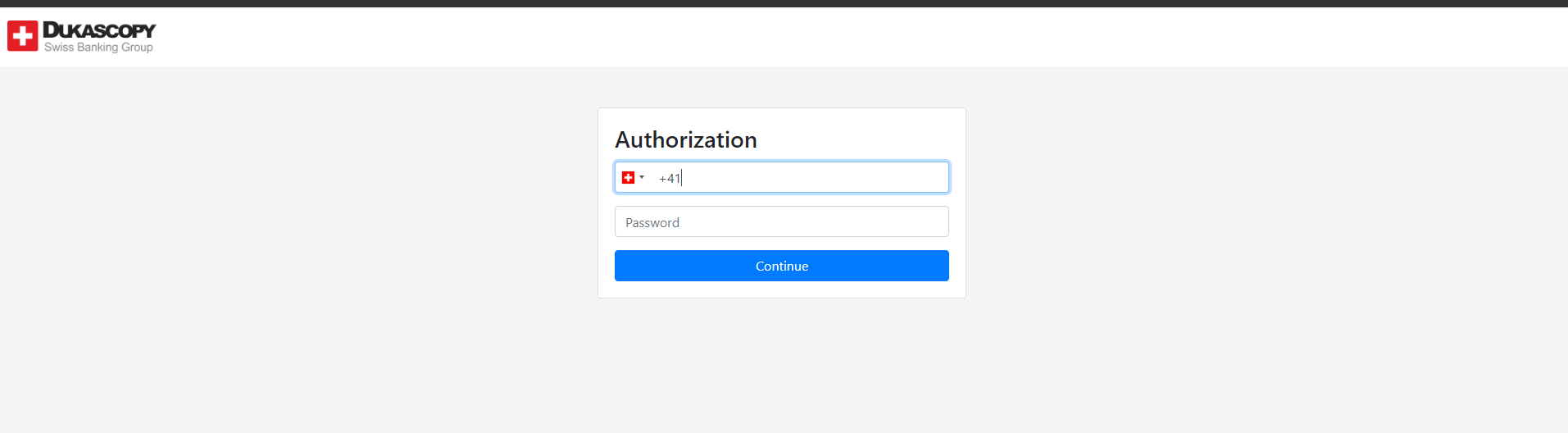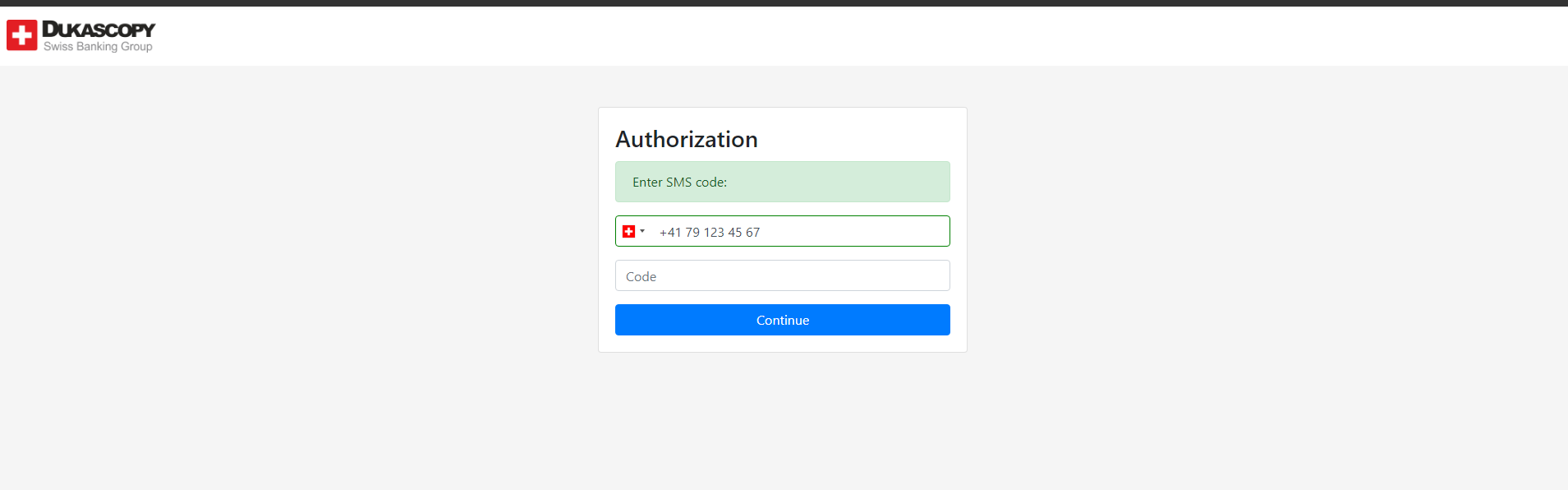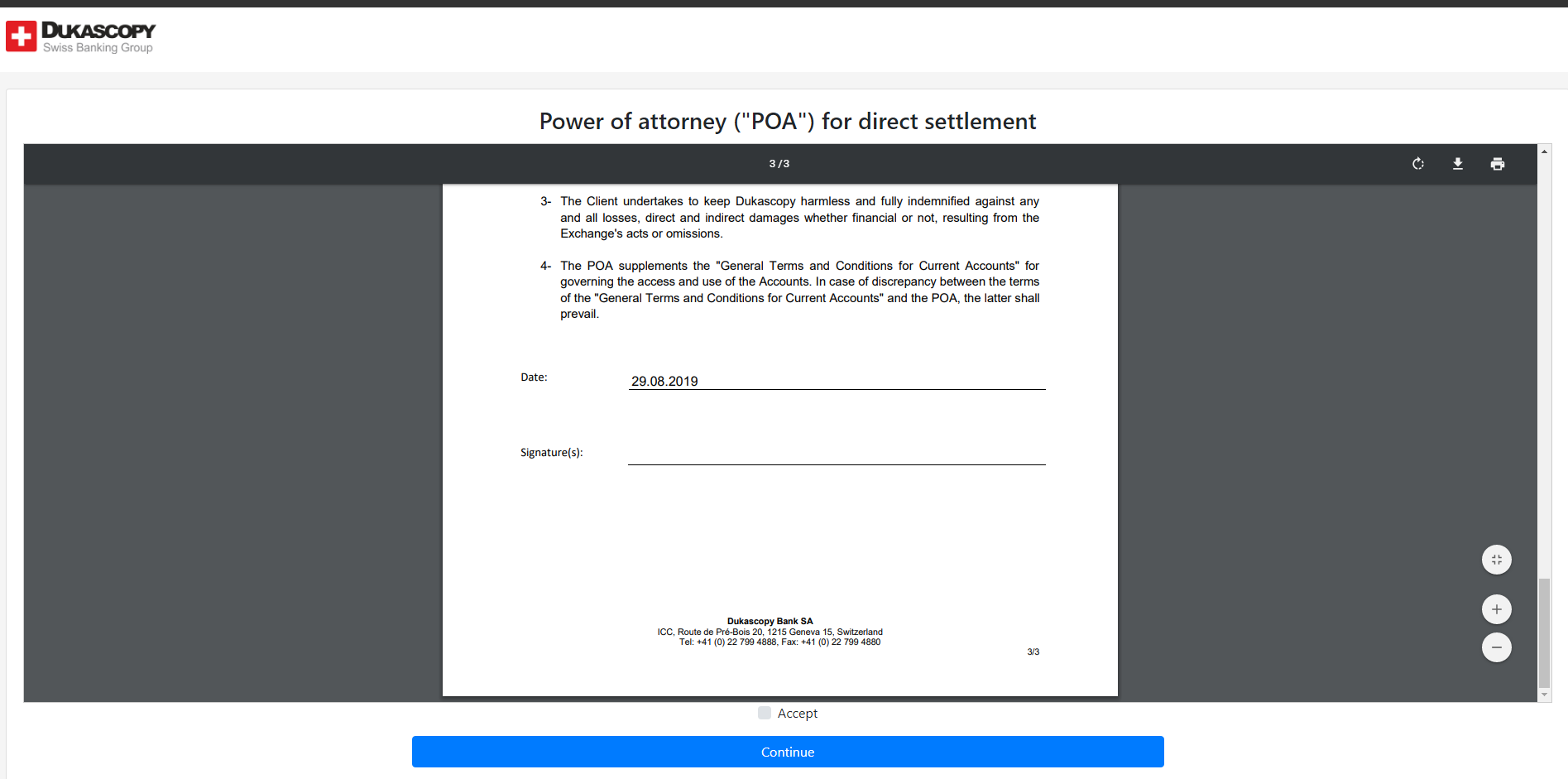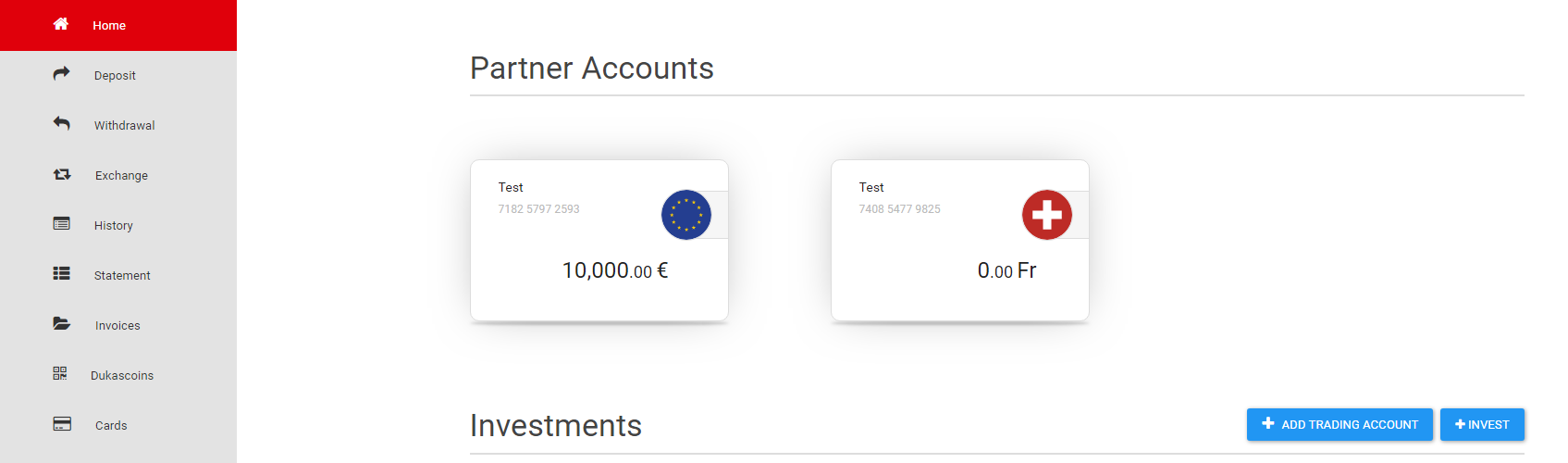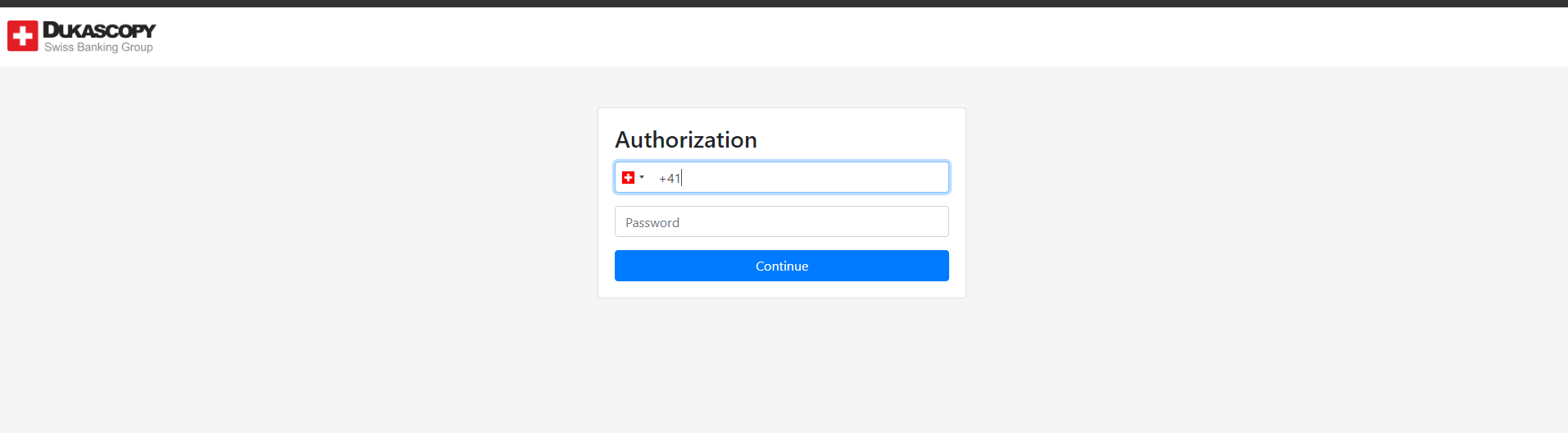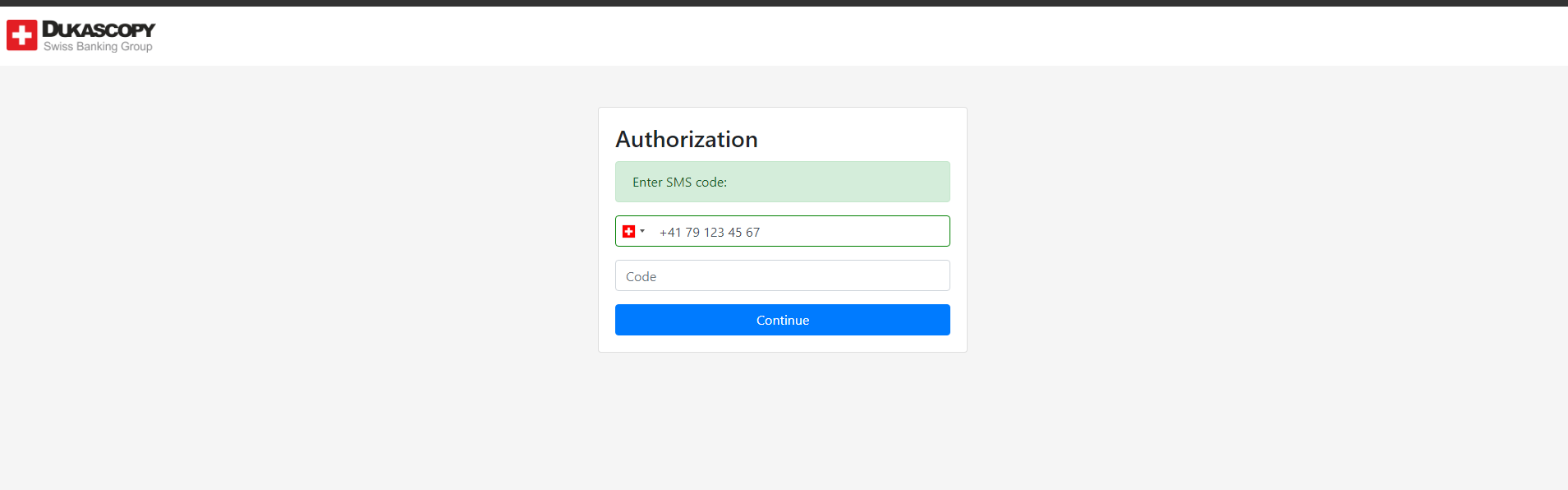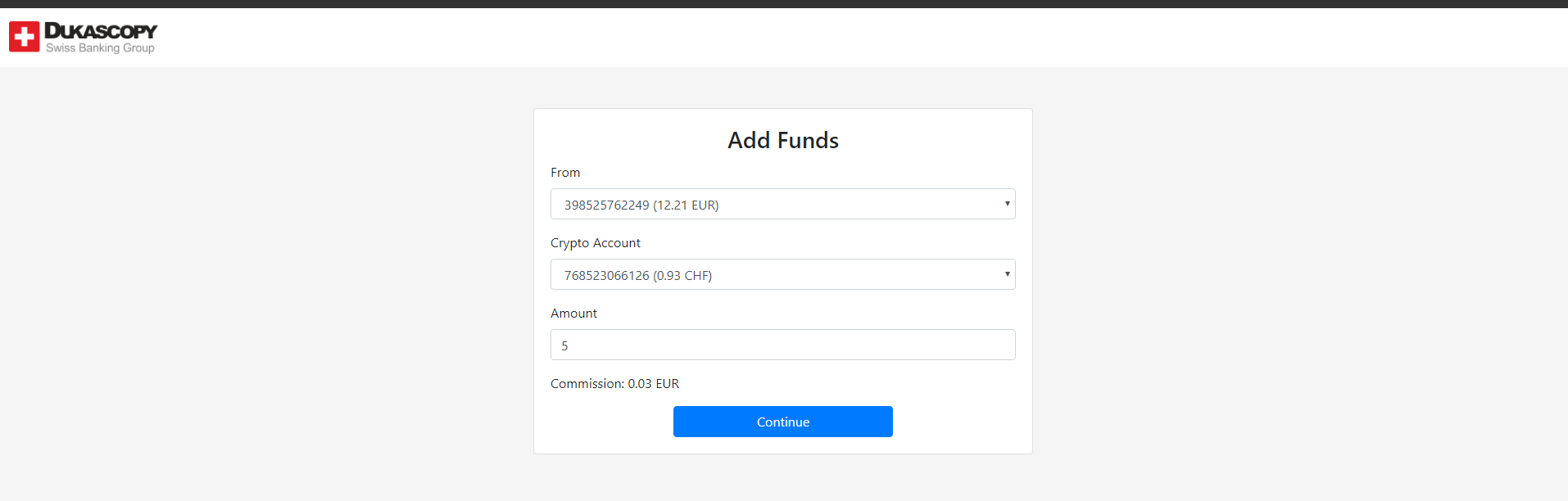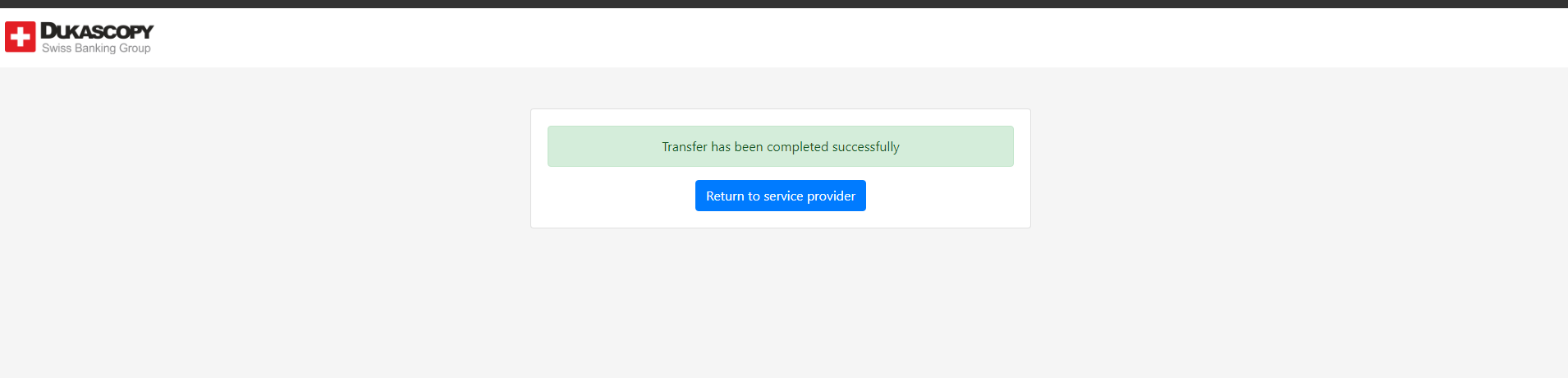To start investing and trading on the exchange, the following actions should be taken:
- Link Dukascopy MCA to the exchange
(creates EUR and CHF custody accounts) - Add funds to the custody accounts
(top-up one or both accounts) - Buy/Sell real crypto with funds from custody accounts
Please follow these steps to link your account:
- Visit the partner exchange's website, sign-up and approve your account.
- Log in to the exchange's platform and choose to link your Dukascopy account.
- Sign in with your Dukascopy credentials:
- Sign the Power of Attorney agreement
- After successful linking, two custody accounts are created with Dukascopy — EUR and CHF (one or both can be used). The accounts can be seen in Dukascopy web app, in the Home tab under Partner Accounts section:
How to top-up the Partner account?
- Make sure you have funds on one of the regular Dukascopy accounts.
- Top-up the partner accounts via the exchange platform. Visit the exchange's platform and in the Dukascopy funding section choose "Add funds" option.
- Sign in with your Dukascopy credentials:
- Choose an account from which you want to transfer funds and one of the partner accounts (EUR or CHF), choose the amount and click Continue:
- After a successful transaction you can return to the exchange's platform and see the updated balance of your partner account
Withdrawal can be done in the same manner as adding funds — from the exchange's platform
How to buy and sell crypto?
- Log in to the crypto-exchange's platform
- Navigate to the section where buying and selling crypto for fiat is offered
- When choosing the payment method, choose Dukascopy Bank. The transaction is instant and the funds on your custody account will be used.
Get more information about all crypto services provided by the bank.
To learn more about Dukascopy Bank CFD / Forex trading platform, SWFX and other trading related information,
please call us or make callback request.
please call us or make callback request.
For further information regarding potential cooperation,
please call us or make callback request.
please call us or make callback request.
To learn more about Dukascopy Bank Binary Options
/ Forex trading platform, SWFX and other trading related information,
please call us or make callback request.
please call us or make callback request.
To learn more about Dukascopy Bank CFD / Forex trading platform, SWFX and other trading related information,
please call us or make callback request.
please call us or make callback request.
To learn more about Crypto Trading / CFD / Forex trading platform, SWFX and other trading related information,
please call us or make callback request.
please call us or make callback request.
To learn more about Business Introducer and other trading related information,
please call us or make callback request.
please call us or make callback request.
For further information regarding potential cooperation,
please call us or make callback request.
please call us or make callback request.