Trade with
Dukascopy
on MT5
MetaTrader 5 (MT5) is a popular trading platform known for its user-friendly interface and advanced features, powered by the licensed broker Dukascopy.
MetaTrader 5 (MT5) is a popular trading platform known for its user-friendly interface and advanced features, powered by the licensed broker Dukascopy.
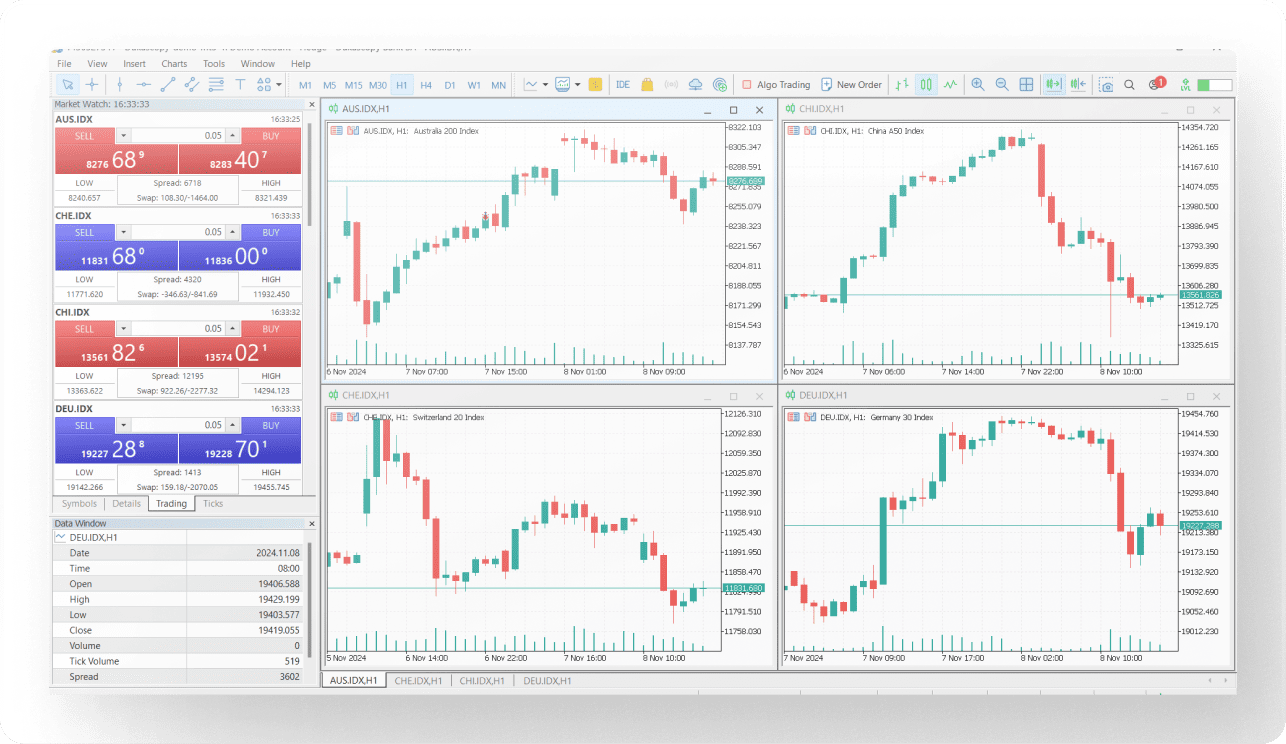
MT5 is a versatile trading platform for desktop, designed for trading in various financial markets. It’s an upgrade from the popular MT4, offering more features and tools to meet the needs of today’s traders. MT5 is a flexible platform that caters to all types of traders, from beginners looking for an easy interface to experienced traders seeking advanced tools for automated trading and detailed market analysis.
The MT5 mobile app lets you manage your trades and stay connected to the markets from anywhere. It’s designed as a handy companion to the MT5 desktop platform, giving you a convenient and feature-packed way to trade on the go. Perfect for traders who want to keep up with the market while on the move, it features a user-friendly design, live data, and customizable alerts, making it a powerful tool for your trading needs.
Trade 100+ instruments
Leverage up to 1:100
Access over 38 technical indicators
Choose from 44 analysis tools
Use advanced order types and customizable charts
Explore more:
Broader horizons
Go beyond Forex: Trade CFDs on indexes, commodities, bonds, crypto — all in one place.
Advanced charting
Dive deep with a variety of indicators and drawing tools.
Automated trading
Create custom bots with MQL5 for consistent strategy execution.
Smart order management
Manage risk effectively with diverse order types.
Stay ahead
Integrated news and economic calendars keep you informed.
You can download and use MT5 on your own, but to trade with real money, you’ll need to open an account with a broker. MT5 serves as a platform to place and manage your trades in live markets.
Yes, MT5 is a secure trading platform. It uses advanced encryption to protect your data and transactions, providing a safe environment for trading.
To switch from a demo to a live account, you need to open a live account with Dukascopy Bank. Once your account is set up, you’ll receive login details via email, and you can start trading with real money on MT5.
MT5 is free, but trading costs like spreads and overnight fees may apply based on the instruments you trade and your account type.
You can download MT5 from the Dukascopy website. Simply go to the trading platforms section, select MT5, and choose the version that works with your system (Windows, Mac).