Позиции
Reverse position
An open position can be reversed with a single click (if One Click mode is enabled) or a single click with a confirmation (if One Click mode is disabled).
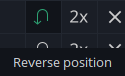
In case a reverse position request is sent, an opposite direction order in the double amount will be processed. If at least half of the amount is filled, the old and new position will be merged into one position.
The Stop Loss and Take profit orders of the old position will be canceled.
In case Apply default Stop Loss to Reverse position and Apply default Take Profit to Reverse position is enabled in Preferences under Trading settings, the new STOP LOSS and TAKE PROFIT orders will be placed automatically at default distance (also set in Preferences) from the market, when position gets reversed.
Double position
An open position can be doubled with a single click (if One Click mode is enabled) or a single click with a confirmation (if One Click mode is disabled).
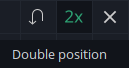
The doubled position will have the same Position ID.
The STOP LOSS or TAKE PROFIT orders (if they exist) amount will be adjusted to the new position amount.
Editable cells
The cells in the following columns are editable on single click in POSITIONS table:
- Stop Loss
- Take Profit
- Comments
These cells are market with a special icon, when selected:
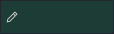
Press Enter to confirm the new value.
In order to remove the existing value (if possible), single click the cell, delete the value and press Enter to confirm.
Press Esc or simply click outside the cell to cancel the changes.
Double click
Double left mouse click on the row to open the conditional close dialog.