Ордера
Expiration
The expiration for each and every order can be set from the context menu in Orders table.
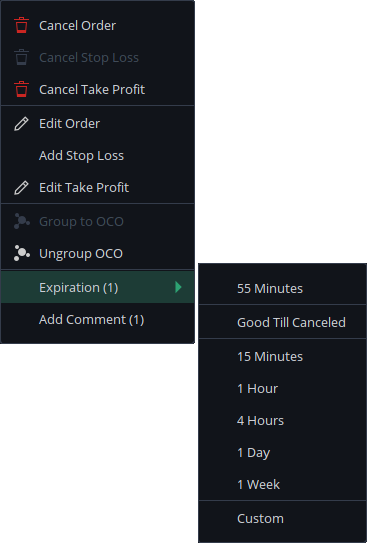
Editable cells
The cells in the following columns are editable on single click in ORDERS table:
- Price
- Max.Slippage
- Distance
- Comments
These cells are market with a special icon, when selected:
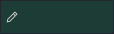
Press Enter to confirm the new value.
In order to remove the existing value (if possible), single click the cell, delete the value and press Enter to confirm.
Press Esc or simply click outside the cell to cancel the changes.
Double click
Double left mouse click on the row to open the Edit Order dialog.