"Set Stop Loss " as the name says, is a block used to place SL order linked to a given position. Simply drag and drop the position variable as first input and set the SL points in pips in the second input. Both parameters are mandatory.
The settings gives the user the option to place a SL order based on a specific price set in "Double" type in addition to the side of the trigger (Same side or opposite side).
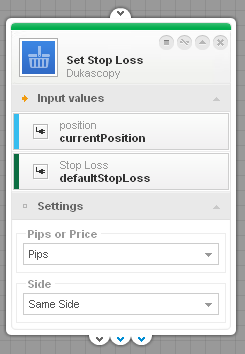
|
