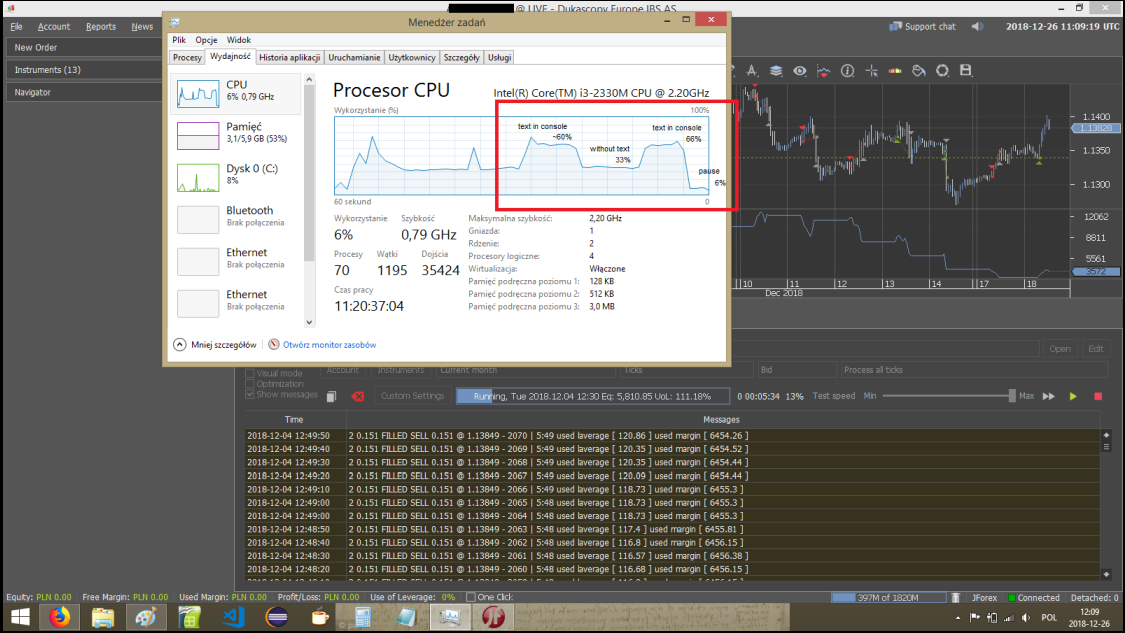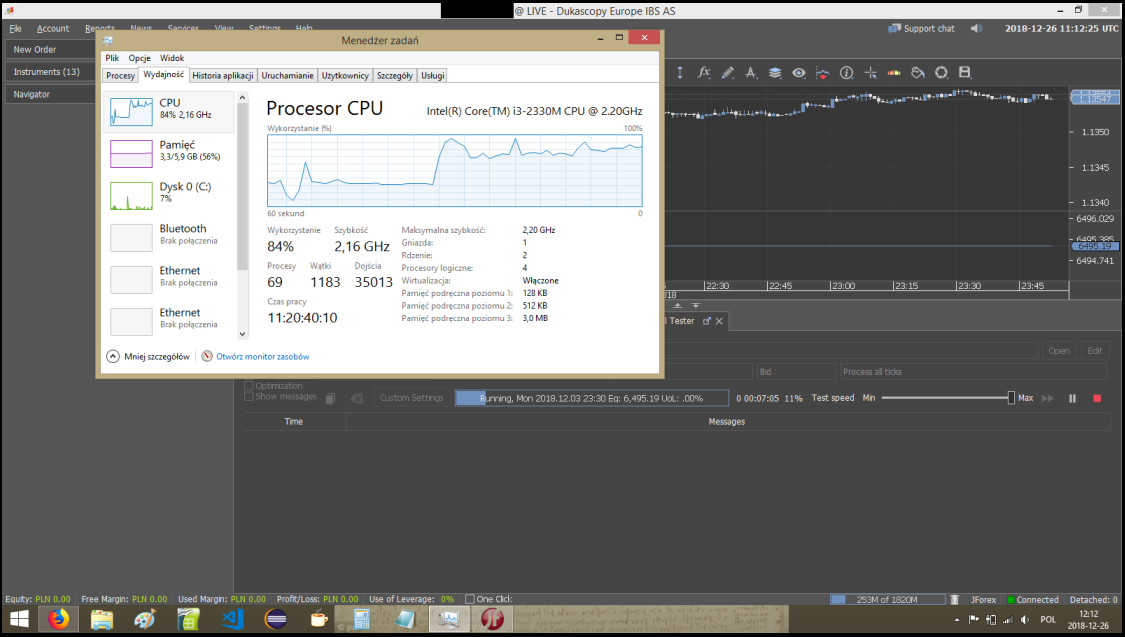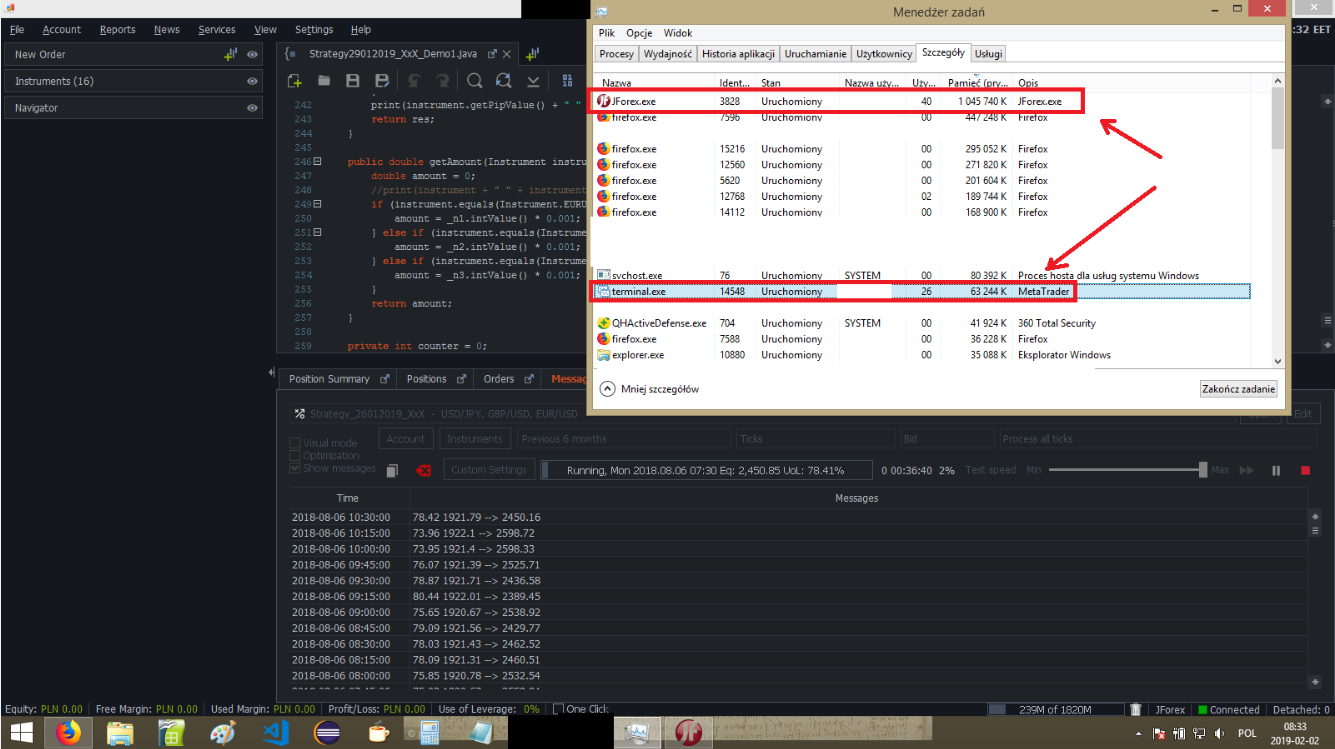|
| Latest versions of jforex are slow in historical tester |
|
goose_
|
| Post subject: Latest versions of jforex are slow in historical tester |
Post rating: 0
|
 Posted: Thu 06 Dec, 2018, 05:33
Posted: Thu 06 Dec, 2018, 05:33
|
|
User rating: 2
Joined: Fri 06 Apr, 2018, 17:06
Posts: 23
Location: Poland,
|
|
Recent changes in jforex caused a drastic reduction in the speed of the historical tester. Few versions before 3.4.13 jforex was very good platform to testing automated strategy but right now... I don't know what's happend. From my perspective i see drastically decrease speed of testing time, maybe my computer works bad, but few months ago (in earlier versions of jforex) everything was fine, historical tester worked great. Right now I'm to lazy to open source code from jforex jar file were the jforex is installed on my hard disk and compare lastest version who worked fine to current version of jforex to find bugs. That's why I'm asking... Does anyone have the same feelings about speed of historical tester?
|
|
|
|
|
 |
|
API Support
|
| Post subject: Re: Latest versions of jforex are slow in historical tester |
Post rating: 0
|
 Posted: Tue 18 Dec, 2018, 16:50
Posted: Tue 18 Dec, 2018, 16:50
|
|
User rating: ∞
Joined: Fri 31 Aug, 2007, 09:17
Posts: 6139
|
|
Hello,
Thanks for your report. We will investigate HT performance.
|
|
|
|
|
 |
|
goose_
|
| Post subject: Re: Latest versions of jforex are slow in historical tester |
Post rating: 0
|
 Posted: Wed 19 Dec, 2018, 01:00
Posted: Wed 19 Dec, 2018, 01:00
|
|
User rating: 2
Joined: Fri 06 Apr, 2018, 17:06
Posts: 23
Location: Poland,
|
Now it works like Thread.sleep (1000). This means, chart and data load like 1 minute in historical tester per 1 second in real time, so this means I must wait long time to test only one subscribed instrument from 1 month period time. This is dramaticly low speed and this is the problem in my opinion. The older versions of jforex worked faster than current version. Older historical tester worked like Thread.sleep(100) or faster. I needed 10-15 minutes to test my strategy or less, right now I must wait 1 hour and more. And of course I don't changed my strategy code, I do nothing with java config and other things. Everything is the same on my computer like few months back. I use this setting for test -> https://images90.fotosik.pl/92/e49c4fa280d4a7f0.png (visual mode, show message, Ticks, Process all ticks). The older version was better in this settings than current version. Like I wrote at the moment this works like 1 minute in historical test per 1 second real time. I remember that it worked x5 - x10 faster than right now...
|
|
|
|
|
 |
|
goose_
|
| Post subject: Re: Latest versions of jforex are slow in historical tester |
Post rating: 0
|
 Posted: Wed 26 Dec, 2018, 12:51
Posted: Wed 26 Dec, 2018, 12:51
|
|
User rating: 2
Joined: Fri 06 Apr, 2018, 17:06
Posts: 23
Location: Poland,
|
some time ago I connected the TV to the laptop with a VGA-VGA (D-SUB) cable - Manta 32". I did not test usage of CPU with tv, but I do fast test on my laptop right now and this is result. Maybe my computer work slower when TV is connected...  Here is CPU result without TV, only laptop and on the first screen... I started test without visual mode, only show messages in console, and when something was printed then my cpu was used in ~66%, when nothing was in console then is 33% usage of cpu and again something was printed in console, and cpu 66% like we see on the chart, and then I pressed PAUSE and cpu slowed to 6%. ~10% this is normal usage of my cpu. On the second picture we see only visual mode used. When I use visual mode and console, cpu usage is larger than 90%. So, jforex use processor extremely in historically tester, the same is RAM, somthing like 1GB (~900MB). Maybe TV was slowing cpu. I think, Jforex work faster without TV connected to my laptop. I must test next time usage of cpu . But this is interesting... in test, when we see weekend, the chart is not loaded bars and ticks (the graph does not draw), we see only date in console. At that moment usage of cpu is 6-10%. No data is loaded = low CPU usage. But when weekend data is loaded and tester skip to next week (the chart is drawing), usage of cpu increase to 80% and more. And it stay on this level to end of test, or pause... I wrote this because somebody may be thinking about this problem or he's already working on it... Ok, maybe this is problem with usage of cpu in my computer. But please follow this problem with historical tester which I described.Ok, maybe this is my mistake, because I had a TV connected to laptop and it was slowing down CPU probably, but... like I said, please follow this problem.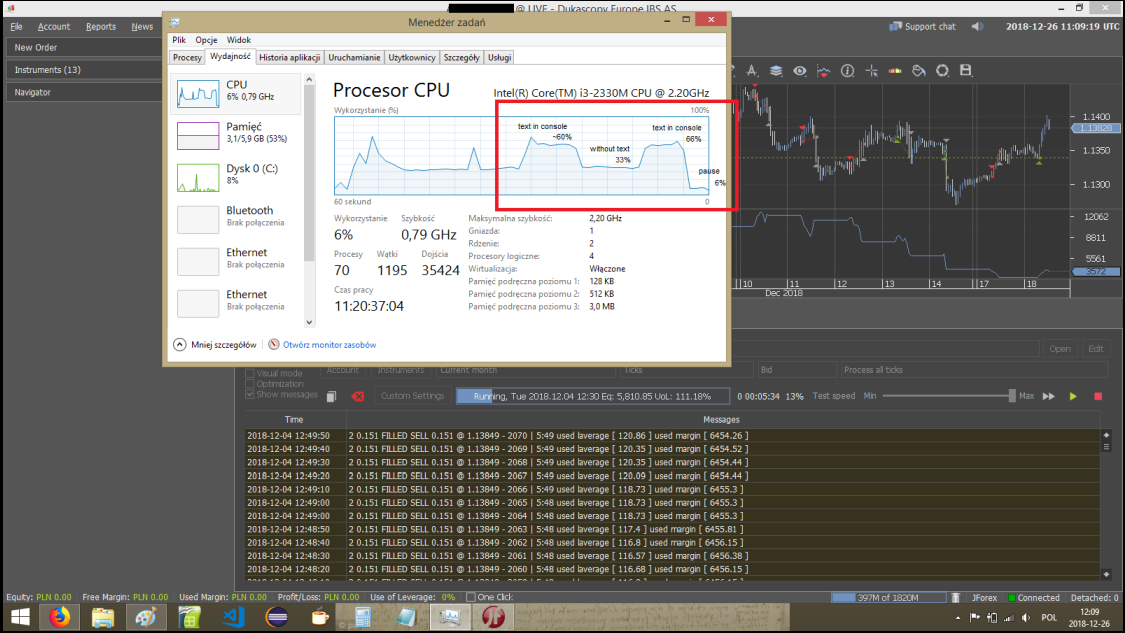 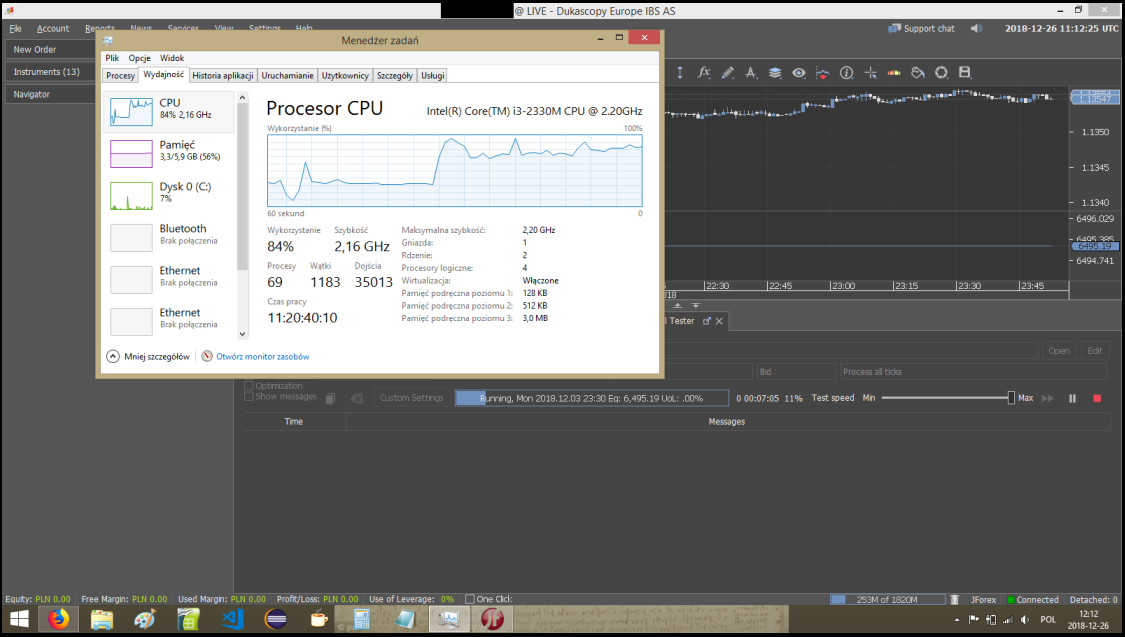
|
|
|
|
|
 |
|
isomorph
|
| Post subject: Re: Latest versions of jforex are slow in historical tester |
Post rating: 0
|
 Posted: Thu 10 Jan, 2019, 23:01
Posted: Thu 10 Jan, 2019, 23:01
|
|
User rating: 0
Joined: Tue 26 Jan, 2016, 04:18
Posts: 16
Location: CanadaCanada
|
|
well, if you are testing at the same time your TV is connected to the PC--and i assume you're streaming some video, yes?--this of course will take CPU resources away from JForex, especially if video codec is H.264, which is used to decode all videos streamed from a web page (well, mostly still). H.264 codec is CPU, not GPU-centric.
|
|
|
|
|
 |
|
API Support
|
| Post subject: Re: Latest versions of jforex are slow in historical tester |
Post rating: 0
|
 Posted: Wed 30 Jan, 2019, 18:10
Posted: Wed 30 Jan, 2019, 18:10
|
|
User rating: ∞
Joined: Fri 31 Aug, 2007, 09:17
Posts: 6139
|
|
During tests we found no major differences between Historical tester performance in last version comparing with earlier JForex versions.
Performance really very depends on how many resources are available to the application. Makes sense to close other apps at testing time and provide to tester all CPU resources. Of course, when it is possible.
We did some optimization works in last platform version, it should have positive effect for HT speed.
|
|
|
|
|
 |
|
goose_
|
| Post subject: Re: Latest versions of jforex are slow in historical tester |
Post rating: 0
|
 Posted: Sat 02 Feb, 2019, 09:10
Posted: Sat 02 Feb, 2019, 09:10
|
|
User rating: 2
Joined: Fri 06 Apr, 2018, 17:06
Posts: 23
Location: Poland,
|
API Support wrote: During tests we found no major differences between Historical tester performance in last version comparing with earlier JForex versions.
Performance really very depends on how many resources are available to the application. Makes sense to close other apps at testing time and provide to tester all CPU resources. Of course, when it is possible.
We did some optimization works in last platform version, it should have positive effect for HT speed. Hello API Support. Ok, this is another test. No TV connected to laptop (without tv). MT4 and JForex run at the same time in Historical Tester. MT4 use 64 MB RAM in a state of rest, and ~73 MB in Historical Tester. JForex something between 500-600MB in a state of rest, and more than 1.000.000 kB in HT mode. And I also noticed something weird, when I stop strategy (I press stop button in HT mode) memory does not clean. This means... before I run strategy in HT JForex use ~700-900 MB RAM (in console mode only, without visual mode), when the strategy is under test JForex use in visual mode ~1.045.000 kB RAM (in visual mode ~170 MB more than only console mode). And when I press stop button (tester is stopped) memory does not clean, not return to 600 MB also 900 MB but stay with this value more than 1 GB RAM. That was my mistake because I used TV connected to laptop before and probably this was the problem, but... processor manage looks fine with 2 apps, JForex and MT4 working at the same time in HT mode (while testing the strategy - 40% for jforex and 26% for MT4). Yes, right now I don't notice problem with HT in JForex, I do test like before, everything is ok, but what is wrong with memory usage   Ok, ok, maybe someday the optimization of jforex will be useful there... anyway... Thanks for help. Regards. 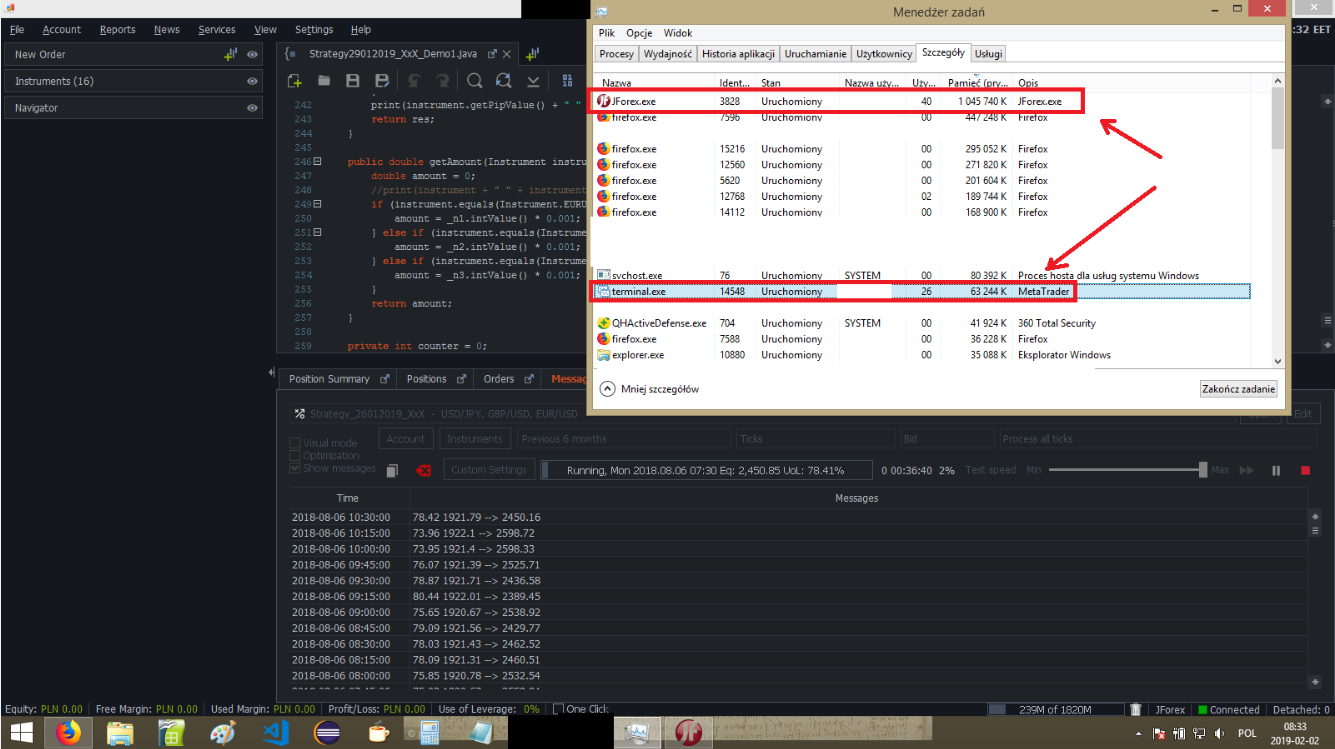
|
|
|
|
|
 |
 
|
Pages: [
1
]
|
|
|
|
|