I made my own Tester for onBarMethod Strategies.
And, Now, I use that tester strategy like this way,
package jforex.strategies;
import com.dukascopy.api.*;
import com.dukascopy.api.IEngine.OrderCommand;
import com.dukascopy.api.IIndicators.AppliedPrice;
import mobnaga.hispeedtester.*;
@Library("C:\\Documents and Settings\\adm\\My Documents\\JForex\\Strategies\\files\\mobnaga.hispeedtester.jar")
public class SMASimpleStrategy extends HST_FrontTypeS {
//public class SMASimpleStrategy implements IStrategy {
private IEngine engine;
private IHistory history;
private IIndicators indicators;
private IConsole console;
private int counter = 0;
@Configurable("Instrument")
public Instrument instrument = Instrument.EURUSD;
@Configurable("Period")
public Period selectedPeriod = Period.FIFTEEN_MINS;
@Configurable("SMA filter")
public Filter indicatorFilter = Filter.NO_FILTER;
@Configurable("Amount")
public double amount = 0.02;
@Configurable("Stop loss")
public int stopLossPips = 10;
@Configurable("Take profit")
public int takeProfitPips = 90;
public void onStart(IContext context) throws JFException {
if(knockOn(context, context.getFilesDir().getAbsolutePath()+"\\HSTTEST_"+hstFromTime+".csv", null) == HST_ENDED) return;
this.engine = context.getEngine();
this.history = context.getHistory();
this.indicators = context.getIndicators();
this.console = context.getConsole();
}
public void onAccount(IAccount account) throws JFException {
}
public void onMessage(IMessage message) throws JFException {
}
public void onStop() throws JFException {
//close all orders
for (IOrder order : engine.getOrders()) {
engine.getOrder(order.getLabel()).close();
}
}
public void onTick(Instrument instrument, ITick tick) throws JFException {
}
public void onBar(Instrument instrument, Period period, IBar askBar, IBar bidBar) throws JFException {
if (!instrument.equals(instrument) || !period.equals(selectedPeriod))
return;
IBar prevBar = history.getBar(instrument, selectedPeriod, OfferSide.BID, 1);
int smaTimePeriod = 50;
int candlesBefore = 2;
int candlesAfter = 0;
double sma = indicators.sma(instrument, selectedPeriod, OfferSide.BID, AppliedPrice.CLOSE, smaTimePeriod, indicatorFilter,
candlesBefore, prevBar.getTime(), candlesAfter)[0];
// SMA crossed previous green candle
if (prevBar.getOpen() < sma && prevBar.getClose() > sma) {
submitOrder(OrderCommand.BUY);
}
// SMA crossed previous red candle
if (prevBar.getOpen() > sma && prevBar.getClose() < sma) {
submitOrder(OrderCommand.SELL);
}
}
private IOrder submitOrder(OrderCommand orderCmd) throws JFException {
double stopLossPrice, takeProfitPrice;
// Calculating stop loss and take profit prices
if (orderCmd == OrderCommand.BUY) {
stopLossPrice = history.getLastTick(this.instrument).getBid() - getPipPrice(this.stopLossPips);
takeProfitPrice = history.getLastTick(this.instrument).getBid() + getPipPrice(this.takeProfitPips);
} else {
stopLossPrice = history.getLastTick(this.instrument).getAsk() + getPipPrice(this.stopLossPips);
takeProfitPrice = history.getLastTick(this.instrument).getAsk() - getPipPrice(this.takeProfitPips);
}
// Submitting an order for the specified instrument at the current market price
return engine.submitOrder(getLabel(instrument), this.instrument, orderCmd, this.amount, 0, 20, stopLossPrice, takeProfitPrice);
}
protected String getLabel(Instrument instrument) {
String label = instrument.name();
label = label + (counter++);
label = label.toUpperCase();
return label;
}
private double getPipPrice(int pips) {
return pips * this.instrument.getPipValue();
}
}
PresetPanel is this,
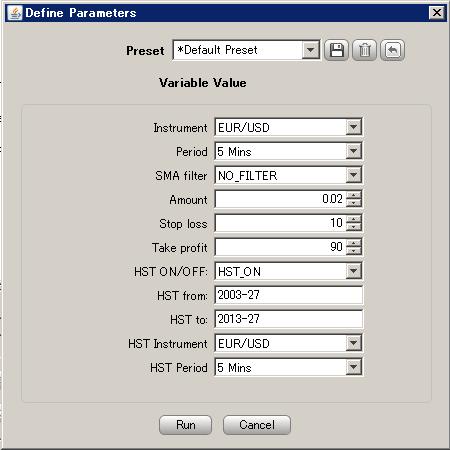
But, If I use this way,
I have to add some line to each strategy file.
If I could use preferences easily by jforex tool, Then I can choose the strategy file in flexibly.
like this..
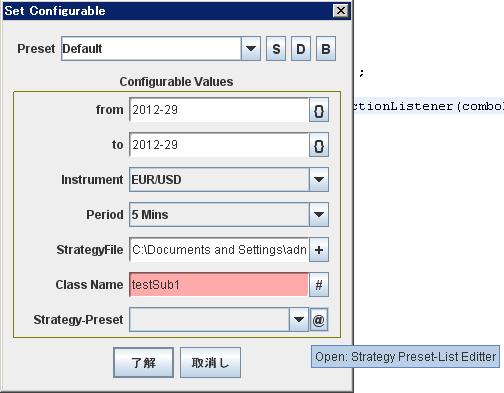
thanks,




