|
| wrong date on Daily chart |
|
fxsniper
|
| Post subject: wrong date on Daily chart |
Post rating: 0
|
 Posted: Tue 29 Apr, 2014, 19:18
Posted: Tue 29 Apr, 2014, 19:18
|
|
User rating: 2
Joined: Tue 25 Mar, 2014, 10:59
Posts: 34
Location: Spain, Malaga
|
|
today is April 29, which is correctly displayed on many time frames except Daily chart which shows April 28, any currency pair.
|
|
|
|
|
 |
|
Platform Support
|
| Post subject: Re: wrong date on Daily chart |
Post rating: 0
|
 Posted: Wed 30 Apr, 2014, 16:14
Posted: Wed 30 Apr, 2014, 16:14
|
|
| JForex Master |  |
User rating: ∞
Joined: Wed 16 Sep, 2009, 18:23
Posts: 1049
Location: Geneva, Switzerland
|
|
Most probably you have set EET time zone in daily chart, but use UTC in platform. Change the platform time zone to the same one, and days will start at 00:00. You can do it in Tools/Preferences/General
|
|
|
|
|
 |
|
fxsniper
|
| Post subject: Re: wrong date on Daily chart |
Post rating: 0
|
 Posted: Wed 30 Apr, 2014, 18:55
Posted: Wed 30 Apr, 2014, 18:55
|
|
User rating: 2
Joined: Tue 25 Mar, 2014, 10:59
Posts: 34
Location: Spain, Malaga
|
|
can´t get it right...
I want to do the following:
1) platform time displays NY time
2) at 1700 NY time I want the platform to "think" its midnight, so that the vertical period separator line appears through the chart at 1700
3) daily candles should also start displaying as a new day at 1700 NY time
|
|
|
|
|
 |
|
fxsniper
|
| Post subject: Re: wrong date on Daily chart |
Post rating: 0
|
 Posted: Thu 01 May, 2014, 09:49
Posted: Thu 01 May, 2014, 09:49
|
|
User rating: 2
Joined: Tue 25 Mar, 2014, 10:59
Posts: 34
Location: Spain, Malaga
|
|
|
|
|
 |
|
Platform Support
|
| Post subject: Re: wrong date on Daily chart |
Post rating: 0
|
 Posted: Fri 02 May, 2014, 10:11
Posted: Fri 02 May, 2014, 10:11
|
|
| JForex Master |  |
User rating: ∞
Joined: Wed 16 Sep, 2009, 18:23
Posts: 1049
Location: Geneva, Switzerland
|
This is what you need to do: 1. Set EDT as platform TZ. OHLC will show day starting at 00:00 if the TZ for daily chart is the same as TZ set for platform. 2. Set EDT as TZ for daily chart 3. Set "Platform time zone" as Day start time zone by default in Charts/Chart filtration. It regulates where the period separators are shown. "Instrument's TZ" is set by default. Every currency pair has EET as instrument's TZ set in DataBase. 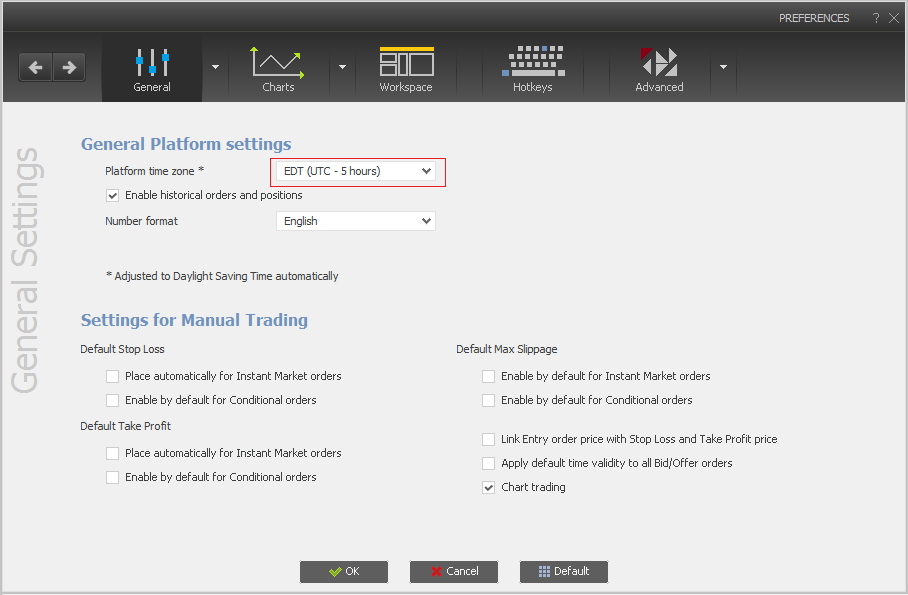 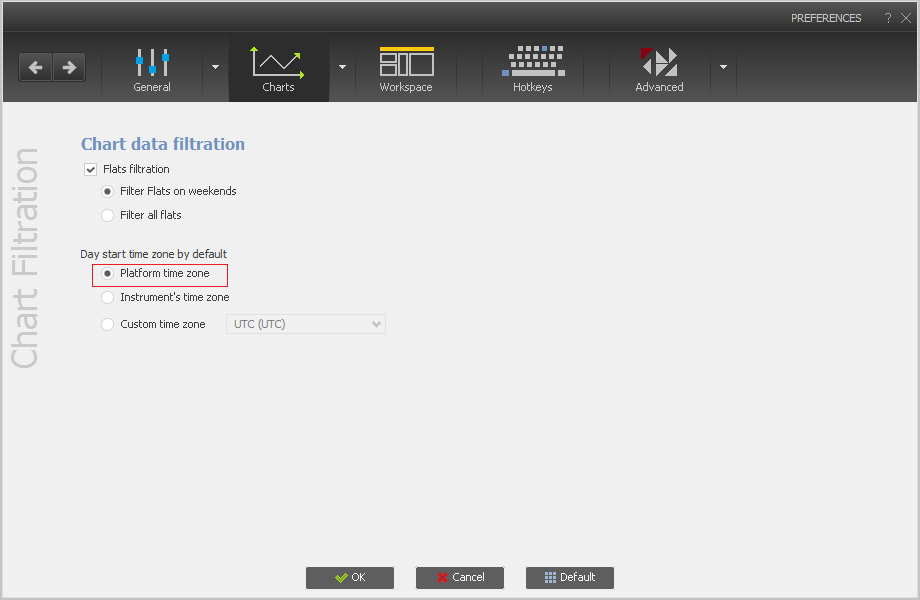 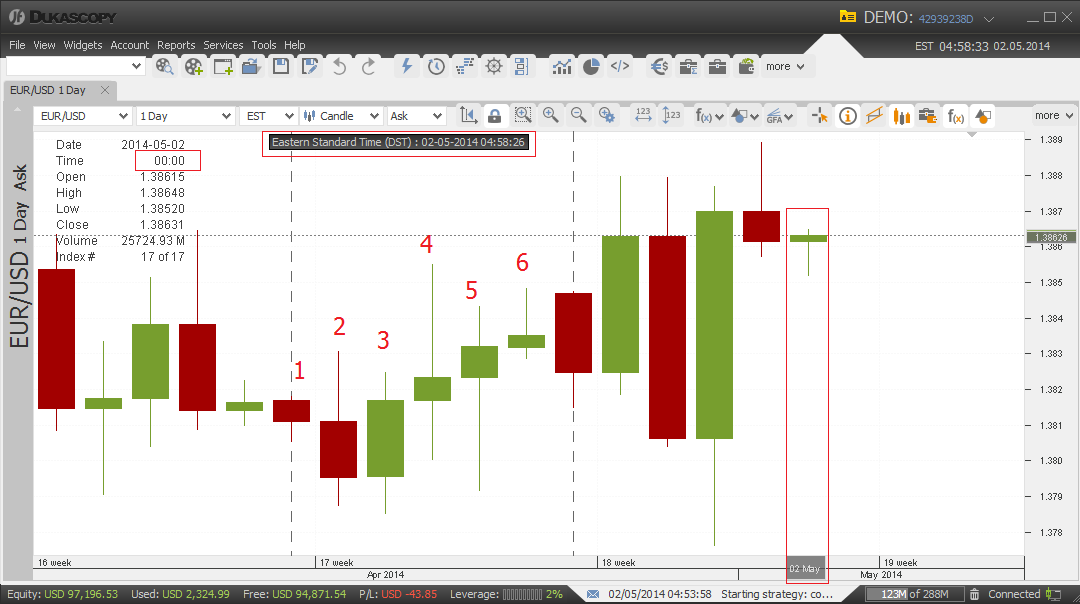 As I said already, there would be 6 days in every week, because market for currency instruments open at 00:00 EET.
| Attachments: |
 DailyChart.png [54.25 KiB]
DailyChart.png [54.25 KiB]
Downloaded 403 times
|
 TZforSeparators.png [16.34 KiB]
TZforSeparators.png [16.34 KiB]
Downloaded 386 times
|
 TZforPlatform.png [29.27 KiB]
TZforPlatform.png [29.27 KiB]
Downloaded 408 times
|
|
DISCLAIMER: Dukascopy Bank SA's waiver of responsability - Documents, data or information available on
this webpage may be posted by third parties without Dukascopy Bank SA being obliged to make any control
on their content. Anyone accessing this webpage and downloading or otherwise making use of any document,
data or information found on this webpage shall do it on his/her own risks without any recourse against
Dukascopy Bank SA in relation thereto or for any consequences arising to him/her or any third party from
the use and/or reliance on any document, data or information found on this webpage.
|
|
|
|
|
|
 |
|
fxsniper
|
| Post subject: Re: wrong date on Daily chart |
Post rating: 0
|
 Posted: Fri 02 May, 2014, 10:30
Posted: Fri 02 May, 2014, 10:30
|
|
User rating: 2
Joined: Tue 25 Mar, 2014, 10:59
Posts: 34
Location: Spain, Malaga
|
|
OK, have done that, but then it does not fulfill my #2 point above, that in other time frames, like the 15 min, I want the daily period separator to appear at 1700 EDT time. With your setting, the separator appears at 00:00 EDT.
|
|
|
|
|
 |
|
Platform Support
|
| Post subject: Re: wrong date on Daily chart |
Post rating: 0
|
 Posted: Fri 02 May, 2014, 13:43
Posted: Fri 02 May, 2014, 13:43
|
|
| JForex Master |  |
User rating: ∞
Joined: Wed 16 Sep, 2009, 18:23
Posts: 1049
Location: Geneva, Switzerland
|
|
Set "Instruement's time zone" as Day start time zone by default in Charts/Chart filtration as every currency pair has EET as instrument's TZ set in DataBase. Or set it as "Custom TZ: EET"
|
|
|
|
|
 |
|
fxsniper
|
| Post subject: Re: wrong date on Daily chart |
Post rating: 0
|
 Posted: Fri 02 May, 2014, 18:45
Posted: Fri 02 May, 2014, 18:45
|
|
User rating: 2
Joined: Tue 25 Mar, 2014, 10:59
Posts: 34
Location: Spain, Malaga
|
There has to be a bug. I have tried your last suggestion and still, the date on the Daily chart is wrong. Put aside the idea of changing all the different options for a second, think about it, it still makes no sense: no combination of options should cause the date right now to appear as May 1st. It is May 2nd or 3rd right now all over the world. Even setting the chart itself to EET or others like UTC, displayed the wrong date. Some other time zones on the daily do display the correct date. 
| Attachments: |
 DayDate3.png [11.94 KiB]
DayDate3.png [11.94 KiB]
Downloaded 372 times
|
|
DISCLAIMER: Dukascopy Bank SA's waiver of responsability - Documents, data or information available on
this webpage may be posted by third parties without Dukascopy Bank SA being obliged to make any control
on their content. Anyone accessing this webpage and downloading or otherwise making use of any document,
data or information found on this webpage shall do it on his/her own risks without any recourse against
Dukascopy Bank SA in relation thereto or for any consequences arising to him/her or any third party from
the use and/or reliance on any document, data or information found on this webpage.
|
|
|
|
|
|
 |
 
|
Pages: [
1
]
|
|
|

|
|




