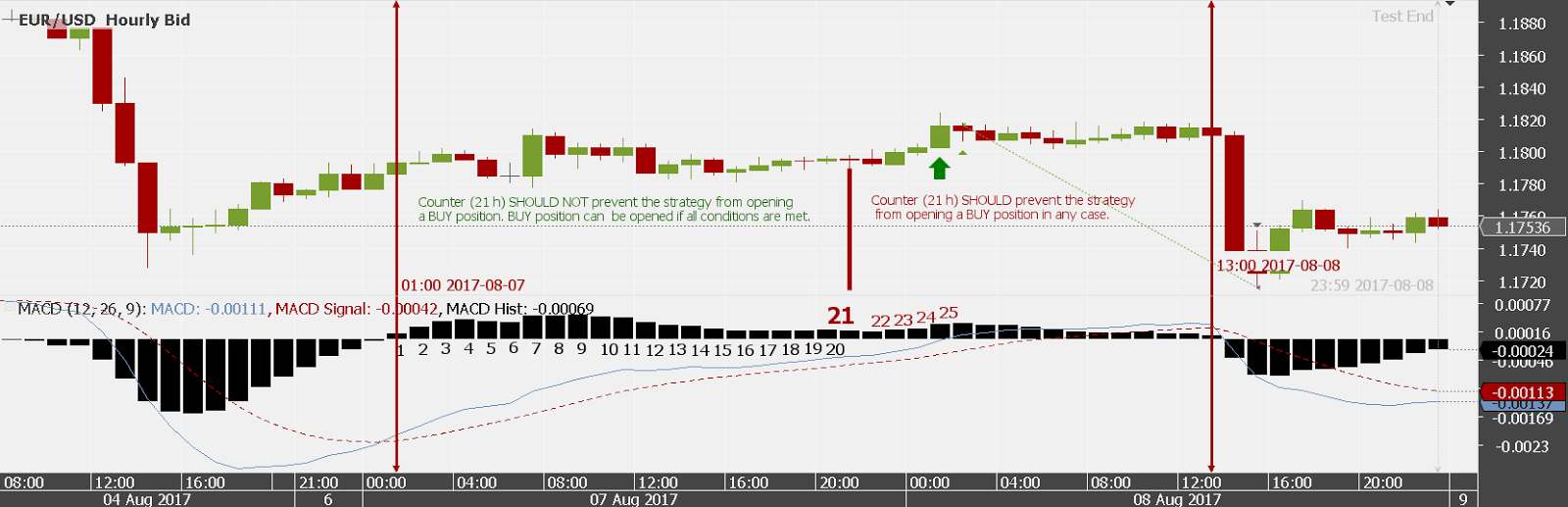|
| Counter doesn't work properly |
|
kostakis
|
| Post subject: Counter doesn't work properly |
Post rating: 0
|
 Posted: Wed 23 Aug, 2017, 11:31
Posted: Wed 23 Aug, 2017, 11:31
|
|
User rating: 1
Joined: Wed 30 Jul, 2014, 14:33
Posts: 95
Location: Lithuania, Vilnius
|
|
I just wondering why Counter on both platforms (Visual JForex as well as JForex) doesn't work properly. I tested it dozen of times using different period (2, 3, 4 etc.) but still nothing. It opens positions randomly. Could you, please check it for me? Thanks.
|
|
|
|
|
 |
|
amine_chourou
|
| Post subject: Re: Counter doesn't work properly |
Post rating: 0
|
 Posted: Mon 28 Aug, 2017, 15:23
Posted: Mon 28 Aug, 2017, 15:23
|
|
| Visual JForex expert at Dukascopy |  |
User rating: 288
Joined: Thu 18 Apr, 2013, 09:26
Posts: 1496
Location: Switzerland, Geneva
|
|
|
|
|
 |
|
kostakis
|
| Post subject: Re: Counter doesn't work properly |
Post rating: 0
|
 Posted: Mon 28 Aug, 2017, 18:13
Posted: Mon 28 Aug, 2017, 18:13
|
|
User rating: 1
Joined: Wed 30 Jul, 2014, 14:33
Posts: 95
Location: Lithuania, Vilnius
|
Hi, Thank you for your answer. I use the counter I got from you some time ago (see attachment). I implemented it in my strategy and It worked perfectly all the time. However, some time ago it began to open trades not just after 8 hours as shown in the example given. It opens trades after 9, 10 etc. I suppose it's something wrong not with this counter but with Historical Tester on Visual JForex as well as JForex. I used the other counter as is showed in user guide: https://www.dukascopy.com/vfhelper/down ... _locale=EN Unfortunately, it did not help.
| Attachments: |
 DailyCheck.vfs [28.42 KiB]
DailyCheck.vfs [28.42 KiB]
Downloaded 205 times
|
|
DISCLAIMER: Dukascopy Bank SA's waiver of responsability - Documents, data or information available on
this webpage may be posted by third parties without Dukascopy Bank SA being obliged to make any control
on their content. Anyone accessing this webpage and downloading or otherwise making use of any document,
data or information found on this webpage shall do it on his/her own risks without any recourse against
Dukascopy Bank SA in relation thereto or for any consequences arising to him/her or any third party from
the use and/or reliance on any document, data or information found on this webpage.
|
|
|
|
|
|
 |
|
kostakis
|
| Post subject: Re: Counter doesn't work properly |
Post rating: 0
|
 Posted: Wed 30 Aug, 2017, 21:45
Posted: Wed 30 Aug, 2017, 21:45
|
|
User rating: 1
Joined: Wed 30 Jul, 2014, 14:33
Posts: 95
Location: Lithuania, Vilnius
|
|
Dear amine_chourou,
I just want to make myself clear. I am using COUNTER in my strategy. The problem is that it does not work any more, in spite the fact that some time ago it worked perfectly. I attached the COUNTER I am using with some explanations (see attachment). I suppose you should know what is wrong with that. I just need to have no opened orders after macdHist is above/below the zero longer than 21 hour. Could you please help me with that? Thank you.
P.S. I can not attach the file I got the following message "Sorry, the board attachment quota has been reached."
Please, let me know, how could I send the following file.
|
|
|
|
|
 |
|
kostakis
|
| Post subject: Re: Counter doesn't work properly |
Post rating: 0
|
 Posted: Wed 30 Aug, 2017, 22:06
Posted: Wed 30 Aug, 2017, 22:06
|
|
User rating: 1
Joined: Wed 30 Jul, 2014, 14:33
Posts: 95
Location: Lithuania, Vilnius
|
|
Finally I succeeded. I attached the following file.
| Attachments: |
 COUNTER.vfs [32.82 KiB]
COUNTER.vfs [32.82 KiB]
Downloaded 297 times
|
|
DISCLAIMER: Dukascopy Bank SA's waiver of responsability - Documents, data or information available on
this webpage may be posted by third parties without Dukascopy Bank SA being obliged to make any control
on their content. Anyone accessing this webpage and downloading or otherwise making use of any document,
data or information found on this webpage shall do it on his/her own risks without any recourse against
Dukascopy Bank SA in relation thereto or for any consequences arising to him/her or any third party from
the use and/or reliance on any document, data or information found on this webpage.
|
|
|
|
|
|
 |
|
amine_chourou
|
| Post subject: Re: Counter doesn't work properly |
Post rating: 0
|
 Posted: Thu 31 Aug, 2017, 10:44
Posted: Thu 31 Aug, 2017, 10:44
|
|
| Visual JForex expert at Dukascopy |  |
User rating: 288
Joined: Thu 18 Apr, 2013, 09:26
Posts: 1496
Location: Switzerland, Geneva
|
|
Excellent !
Good to hear that you sorted it out by-yourself !
|
|
|
|
|
 |
|
kostakis
|
| Post subject: Re: Counter doesn't work properly |
Post rating: 0
|
 Posted: Thu 31 Aug, 2017, 11:03
Posted: Thu 31 Aug, 2017, 11:03
|
|
User rating: 1
Joined: Wed 30 Jul, 2014, 14:33
Posts: 95
Location: Lithuania, Vilnius
|
|
The bad news are that I can not use it any more. Could you, please, tell me what is wrong with this COUNTER?
|
|
|
|
|
 |
|
amine_chourou
|
| Post subject: Re: Counter doesn't work properly |
Post rating: 0
|
 Posted: Thu 31 Aug, 2017, 13:26
Posted: Thu 31 Aug, 2017, 13:26
|
|
| Visual JForex expert at Dukascopy |  |
User rating: 288
Joined: Thu 18 Apr, 2013, 09:26
Posts: 1496
Location: Switzerland, Geneva
|
|
Hi,
I made a quick test and I see that the counter works properly:
it increments till 21 then get back to 0 every-time 1H candle is closed.
I don't see any error ... Can you please describe how it doesn't work exactly ? did you insert it in another strategy ? maybe there is some conditions that are blocking the counter somehow ?
|
|
|
|
|
 |
|
kostakis
|
| Post subject: Re: Counter doesn't work properly |
Post rating: 0
|
 Posted: Thu 31 Aug, 2017, 18:15
Posted: Thu 31 Aug, 2017, 18:15
|
|
User rating: 1
Joined: Wed 30 Jul, 2014, 14:33
Posts: 95
Location: Lithuania, Vilnius
|
|
Thank you for the prompt answer. I use the COUNTER in the following STRATEGY (see attachment). I have no idea what could block it. However, the problem is that the COUNTER continue opening orders all the time in spite the macdHIST is above/below the zero longer than 21 hour. Could you, please, help me with that?
| Attachments: |
 STRATEGY.vfs [67.31 KiB]
STRATEGY.vfs [67.31 KiB]
Downloaded 274 times
|
|
DISCLAIMER: Dukascopy Bank SA's waiver of responsability - Documents, data or information available on
this webpage may be posted by third parties without Dukascopy Bank SA being obliged to make any control
on their content. Anyone accessing this webpage and downloading or otherwise making use of any document,
data or information found on this webpage shall do it on his/her own risks without any recourse against
Dukascopy Bank SA in relation thereto or for any consequences arising to him/her or any third party from
the use and/or reliance on any document, data or information found on this webpage.
|
|
|
|
|
|
 |
|
amine_chourou
|
| Post subject: Re: Counter doesn't work properly |
Post rating: 0
|
 Posted: Fri 01 Sep, 2017, 13:21
Posted: Fri 01 Sep, 2017, 13:21
|
|
| Visual JForex expert at Dukascopy |  |
User rating: 288
Joined: Thu 18 Apr, 2013, 09:26
Posts: 1496
Location: Switzerland, Geneva
|
Still ... the counter works well when you say : Quote: However, the problem is that the COUNTER continue opening orders all the time in spite the macdHIST is above/below the zero longer than 21 hour. Do you mean that you want your to stop trading after 21:00GMT ?? IF so why don't you simply use the block "Get time unit" to set up the time ? Just to clarify: Your counter starts from the moment you start your strategy meaning if you start it in local run right now (it's 12:19 GMT) your counter will reset to 0 tomorrow at 10 am GMT you see ? Besides, can you point out some examples in Historical tester where the strategy traded and the counter did not block it ?? Thanks
|
|
|
|
|
 |
|
kostakis
|
| Post subject: Re: Counter doesn't work properly |
Post rating: 0
|
 Posted: Fri 01 Sep, 2017, 18:26
Posted: Fri 01 Sep, 2017, 18:26
|
|
User rating: 1
Joined: Wed 30 Jul, 2014, 14:33
Posts: 95
Location: Lithuania, Vilnius
|
Hi, No, I don't mean to stop trading after 21:00GMT. I meant what I said in the previous post. Please, take a look at the following screenshot. I tested the strategy in Historical tester in August. The counter does not work properly. Please, test the strategy (attached) to ensure that I was right. Thank you. 
| Attachments: |
 RSIMACD_1exp.vfs [66.75 KiB]
RSIMACD_1exp.vfs [66.75 KiB]
Downloaded 275 times
|
|
DISCLAIMER: Dukascopy Bank SA's waiver of responsability - Documents, data or information available on
this webpage may be posted by third parties without Dukascopy Bank SA being obliged to make any control
on their content. Anyone accessing this webpage and downloading or otherwise making use of any document,
data or information found on this webpage shall do it on his/her own risks without any recourse against
Dukascopy Bank SA in relation thereto or for any consequences arising to him/her or any third party from
the use and/or reliance on any document, data or information found on this webpage.
|
|
|
|
|
|
 |
|
kostakis
|
| Post subject: Re: Counter doesn't work properly |
Post rating: 0
|
 Posted: Wed 06 Sep, 2017, 16:35
Posted: Wed 06 Sep, 2017, 16:35
|
|
User rating: 1
Joined: Wed 30 Jul, 2014, 14:33
Posts: 95
Location: Lithuania, Vilnius
|
|
Please, advise what kind of COUNTER I should use, in case to have no open positions when MACDHist is above/below the zero longer than 21 hour. Could anybody help me in this? Thank you in advance.
|
|
|
|
|
 |
|
kostakis
|
| Post subject: Re: Counter doesn't work properly |
Post rating: 0
|
 Posted: Mon 18 Sep, 2017, 22:02
Posted: Mon 18 Sep, 2017, 22:02
|
|
User rating: 1
Joined: Wed 30 Jul, 2014, 14:33
Posts: 95
Location: Lithuania, Vilnius
|
kostakis wrote: Please, advise what kind of COUNTER I should use, in case to have no open positions when MACDHist is above/below the zero longer than 21 hour. Could anybody help me in this? Thank you in advance. Anybody in here? Could I get the answer, please?
|
|
|
|
|
 |
|
amine_chourou
|
| Post subject: Re: Counter doesn't work properly |
Post rating: 0
|
 Posted: Tue 19 Sep, 2017, 16:11
Posted: Tue 19 Sep, 2017, 16:11
|
|
| Visual JForex expert at Dukascopy |  |
User rating: 288
Joined: Thu 18 Apr, 2013, 09:26
Posts: 1496
Location: Switzerland, Geneva
|
Hi there, Sorry for the late reply... let me check this and I'll get back to you shortly 
|
|
|
|
|
 |
|
kostakis
|
| Post subject: Re: Counter doesn't work properly |
Post rating: 0
|
 Posted: Tue 19 Sep, 2017, 18:23
Posted: Tue 19 Sep, 2017, 18:23
|
|
User rating: 1
Joined: Wed 30 Jul, 2014, 14:33
Posts: 95
Location: Lithuania, Vilnius
|
Thanks. I'll be waiting. 
|
|
|
|
|
 |
|
amine_chourou
|
| Post subject: Re: Counter doesn't work properly |
Post rating: 0
|
 Posted: Wed 20 Sep, 2017, 09:17
Posted: Wed 20 Sep, 2017, 09:17
|
|
| Visual JForex expert at Dukascopy |  |
User rating: 288
Joined: Thu 18 Apr, 2013, 09:26
Posts: 1496
Location: Switzerland, Geneva
|
|
Hi there,
Your counter works perfectly in the attached example "RSIMACD_1exp". What makes you think that it doesn't ??
If your assumption is based on tha fact that there were no positions opened on Aug 7 as per your screenshot then it is wrong as the counter increments properly and there were no positions because of some conditions are not met such as the comparison of Candle323:Candle open Vs Candle323:Candle close for instance.
Cheers
|
|
|
|
|
 |
|
kostakis
|
| Post subject: Re: Counter doesn't work properly |
Post rating: 0
|
 Posted: Wed 20 Sep, 2017, 20:01
Posted: Wed 20 Sep, 2017, 20:01
|
|
User rating: 1
Joined: Wed 30 Jul, 2014, 14:33
Posts: 95
Location: Lithuania, Vilnius
|
amine_chourou wrote: Hi there,
Your counter works perfectly in the attached example "RSIMACD_1exp". What makes you think that it doesn't ??
If your assumption is based on tha fact that there were no positions opened on Aug 7 as per your screenshot then it is wrong as the counter increments properly and there were no positions because of some conditions are not met such as the comparison of Candle323:Candle open Vs Candle323:Candle close for instance.
Cheers Hi, There is some misunderstanding between us. I need to have a COUNTER which DOES NOT open positions if macdHist is above/below the zero longer than 21 hour. In the screenshot above you could see that the macdHist was above the zero for 25 hours on Aug 7. In spite of that after 25 hours (all the time macdHist stayed above the zero) the Buy position was opened on Aug 8. So, the condition NOT TO OPEN positions if the macdHist is above the zero longer than 21 hour was not met. The problem is the opened position on Aug 8. According to the conditions given the COUNTER should prevent the strategy from opening the position. Could you, please, help me with that? Kind regards
|
|
|
|
|
 |
|
amine_chourou
|
| Post subject: Re: Counter doesn't work properly |
Post rating: 0
|
 Posted: Wed 27 Sep, 2017, 16:01
Posted: Wed 27 Sep, 2017, 16:01
|
|
| Visual JForex expert at Dukascopy |  |
User rating: 288
Joined: Thu 18 Apr, 2013, 09:26
Posts: 1496
Location: Switzerland, Geneva
|
That's true, we're not on the same page  Please have a look to this 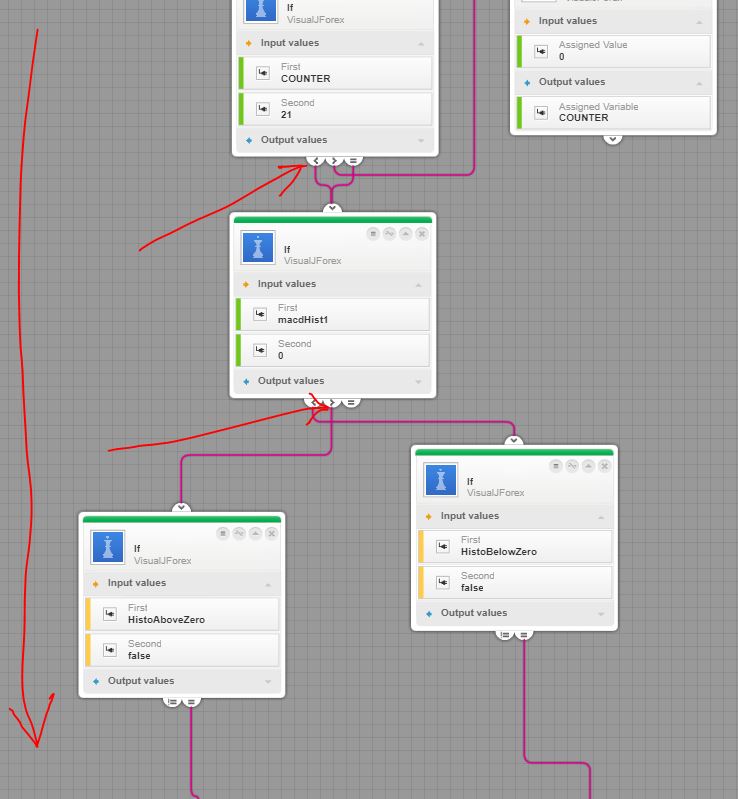 In other words: IF the counter is less/equal than 21 and IF MACD is above 0 ........ (some other conditions follows) > Then open a long position ! This is exactly what happened on the 8th Now if you want the opposite to happens, you simply have to remove that part. Can you explain the logic from the oppposite side and tell :
When you want a long position to be opened ?
When you want a short position to be opened ?
| Attachments: |
 Long Flow.JPG [84.69 KiB]
Long Flow.JPG [84.69 KiB]
Downloaded 460 times
|
|
DISCLAIMER: Dukascopy Bank SA's waiver of responsability - Documents, data or information available on
this webpage may be posted by third parties without Dukascopy Bank SA being obliged to make any control
on their content. Anyone accessing this webpage and downloading or otherwise making use of any document,
data or information found on this webpage shall do it on his/her own risks without any recourse against
Dukascopy Bank SA in relation thereto or for any consequences arising to him/her or any third party from
the use and/or reliance on any document, data or information found on this webpage.
|
|
|
|
|
|
 |
|
kostakis
|
| Post subject: Re: Counter doesn't work properly |
Post rating: 0
|
 Posted: Thu 28 Sep, 2017, 21:13
Posted: Thu 28 Sep, 2017, 21:13
|
|
User rating: 1
Joined: Wed 30 Jul, 2014, 14:33
Posts: 95
Location: Lithuania, Vilnius
|
In other words: IF the counter is less/equal than 21 and IF MACD is above 0 ........ (some other conditions follows) > Then open a long position ! This is exactly what happened on the 8th Hi, I'll try to explain that step by step. Firstly, I can not agree with you that is exactly what happened on the 8th. The counter was not less/equal than 21 h....... MACDHist was above the 0 for 25 h, starting from Aug 7th, and then the BUY position was opened on Aug 8th. Counter should count how long (how many hours) MACDHist is above/below the 0, is not it? Secondly, there is no need to remove anything, I need the conditions as shown on the picture you send. Thirdly, I am explaining the logic and answering your questions: 1. Question: When you want a long position to be opened ? Answer: I want the long position to be opened if MACDHist is above the 0 less/equal than 21h (for that purpose I need a counter that can count till 21 starting from the moment when MACDHist crossed 0 line on MACD indicator). Of course, the other conditions should be met as well, but there is no problems with them. 2. Question: When you want a short position to be opened ? Answer: I want the short position to be opened if MACDHist is below the 0 less/equal than 21h (for that purpose I need a counter that can count till 21 starting from the moment when MACDHist crossed 0 line on MACD indicator). Of course, the other conditions should be met as well, but there is no problems with them. Fourthly, please take a look at the picture (attached). I suppose it will help to understand the very logic of what I am trying to say. 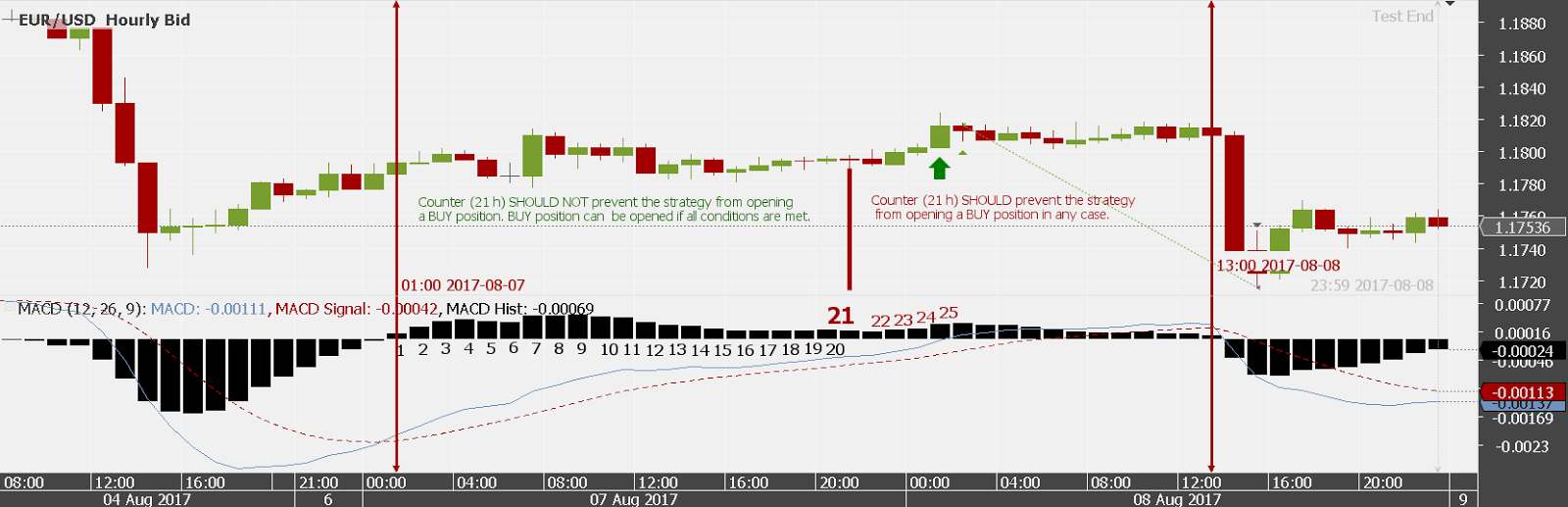 *In this particular case no Buy position should be opened on Aug 7th because other conditions (such as the comparison of Candle323:Candle open Vs Candle323:Candle close, etc.) were not met. ** The problem is the opened BUY position on Aug 8th. The counter (21h) SHOULD prevent the strategy from that. I look forward to hearing from you. Thank you for your patience.
|
|
|
|
|
 |
|
amine_chourou
|
| Post subject: Re: Counter doesn't work properly |
Post rating: 0
|
 Posted: Wed 04 Oct, 2017, 10:44
Posted: Wed 04 Oct, 2017, 10:44
|
|
| Visual JForex expert at Dukascopy |  |
User rating: 288
Joined: Thu 18 Apr, 2013, 09:26
Posts: 1496
Location: Switzerland, Geneva
|
|
Hi there,
Well in this case, the counter should increment AFTER the MACD condition. Check the attached example and let me know if it meets the requirements.
(I've also changed the reset of the counter as it was not made properly.)
Cheers
| Attachments: |
 RSIMACD_V3.vfs [71.82 KiB]
RSIMACD_V3.vfs [71.82 KiB]
Downloaded 270 times
|
|
DISCLAIMER: Dukascopy Bank SA's waiver of responsability - Documents, data or information available on
this webpage may be posted by third parties without Dukascopy Bank SA being obliged to make any control
on their content. Anyone accessing this webpage and downloading or otherwise making use of any document,
data or information found on this webpage shall do it on his/her own risks without any recourse against
Dukascopy Bank SA in relation thereto or for any consequences arising to him/her or any third party from
the use and/or reliance on any document, data or information found on this webpage.
|
|
|
|
|
|
 |
 
|
Pages: [
1, 2
»
]
|
|
|

|
|