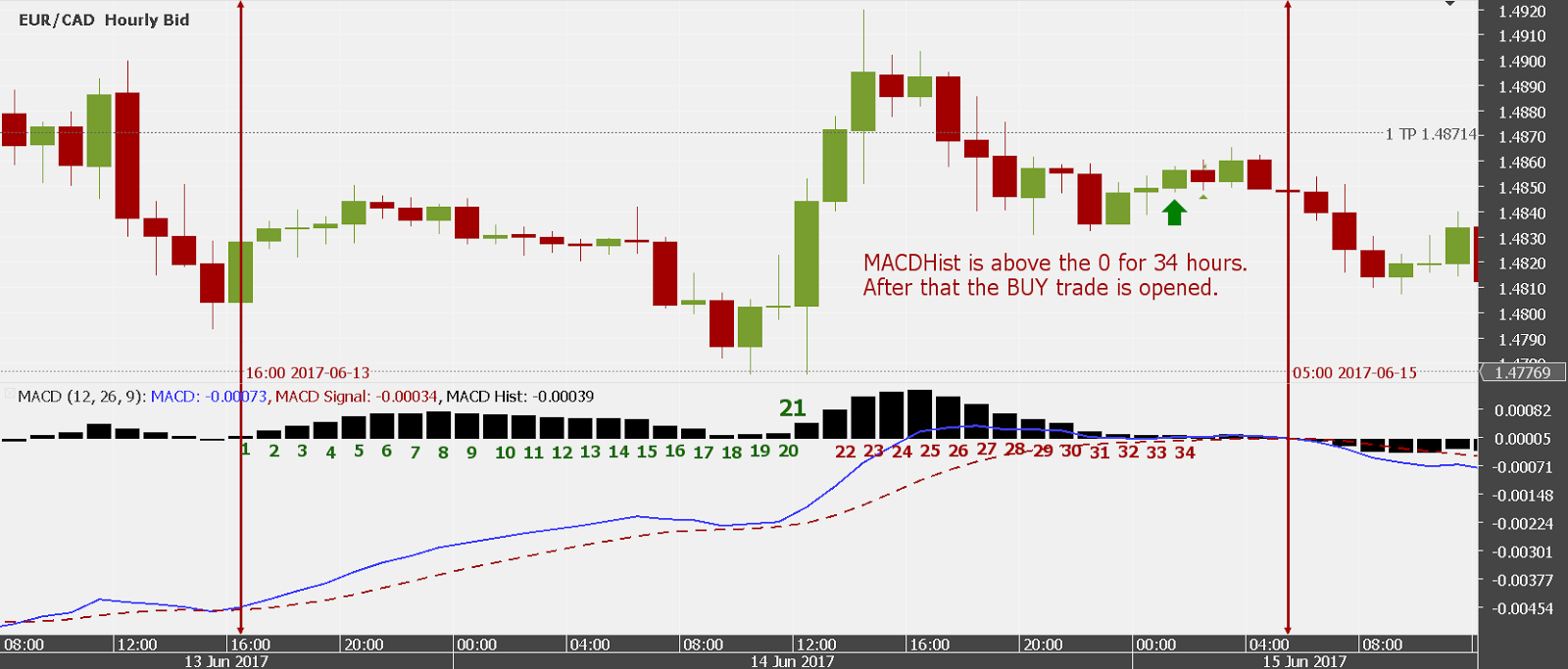|
| Counter doesn't work properly |
|
kostakis
|
| Post subject: Re: Counter doesn't work properly |
Post rating: 0
|
 Posted: Thu 05 Oct, 2017, 09:21
Posted: Thu 05 Oct, 2017, 09:21
|
|
User rating: 1
Joined: Wed 30 Jul, 2014, 14:33
Posts: 95
Location: Lithuania, Vilnius
|
Hi, I checked the attached example (RSIMACD_V3.vfs) and realized that it worked just in Aug 2017. Unfortunately, it does not work in all cases. I incorporated the COUNTER made by you, into my strategy (attached), putting it AFTER the MACD condition, but it did not work. Please, take a look at the picture below. I tested my strategy with Historical Tester on Jun 2017, using the EUR/CAD currency pair. As you could see in the picture below, the Buy trade was opened when the MACDHist was above the 0 for 34 hours. Could you, please, advise how the following problem could be resolved? Thank you. 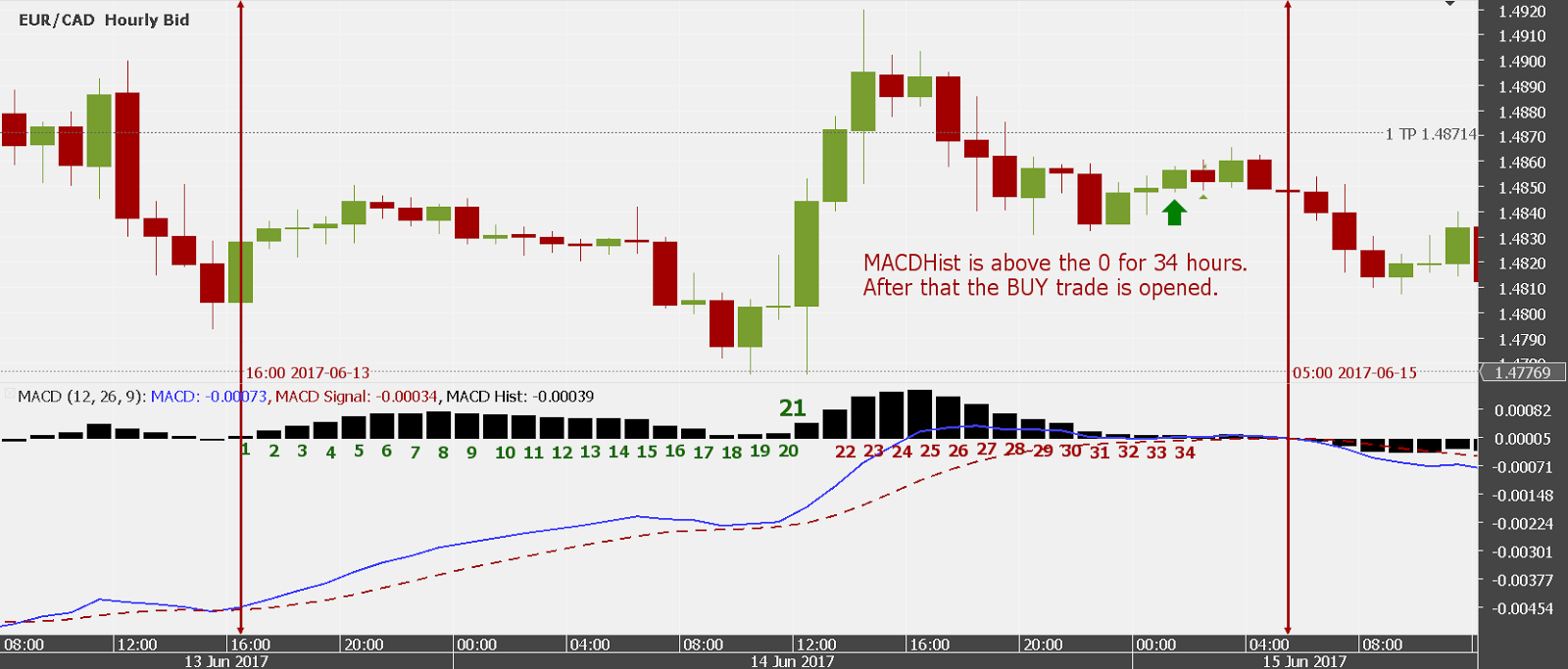
| Attachments: |
 RSIMACD_NAUJAS_ecad.vfs [70.7 KiB]
RSIMACD_NAUJAS_ecad.vfs [70.7 KiB]
Downloaded 204 times
|
|
DISCLAIMER: Dukascopy Bank SA's waiver of responsability - Documents, data or information available on
this webpage may be posted by third parties without Dukascopy Bank SA being obliged to make any control
on their content. Anyone accessing this webpage and downloading or otherwise making use of any document,
data or information found on this webpage shall do it on his/her own risks without any recourse against
Dukascopy Bank SA in relation thereto or for any consequences arising to him/her or any third party from
the use and/or reliance on any document, data or information found on this webpage.
|
|
|
|
|
|
 |
|
amine_chourou
|
| Post subject: Re: Counter doesn't work properly |
Post rating: 0
|
 Posted: Tue 10 Oct, 2017, 11:53
Posted: Tue 10 Oct, 2017, 11:53
|
|
| Visual JForex expert at Dukascopy |  |
User rating: 288
Joined: Thu 18 Apr, 2013, 09:26
Posts: 1496
Location: Switzerland, Geneva
|
Hi there, What you're saying is a requirement that is not developed in your strategy ! Look how it currently works:  The reset of your counter is the cause of this position therefore the long position is created.
| Attachments: |
 Chart_EUR_CAD_Hourly_snapshot.png [207.7 KiB]
Chart_EUR_CAD_Hourly_snapshot.png [207.7 KiB]
Downloaded 307 times
|
|
DISCLAIMER: Dukascopy Bank SA's waiver of responsability - Documents, data or information available on
this webpage may be posted by third parties without Dukascopy Bank SA being obliged to make any control
on their content. Anyone accessing this webpage and downloading or otherwise making use of any document,
data or information found on this webpage shall do it on his/her own risks without any recourse against
Dukascopy Bank SA in relation thereto or for any consequences arising to him/her or any third party from
the use and/or reliance on any document, data or information found on this webpage.
|
|
|
|
|
|
 |
|
kostakis
|
| Post subject: Re: Counter doesn't work properly |
Post rating: 0
|
 Posted: Tue 10 Oct, 2017, 13:35
Posted: Tue 10 Oct, 2017, 13:35
|
|
User rating: 1
Joined: Wed 30 Jul, 2014, 14:33
Posts: 95
Location: Lithuania, Vilnius
|
Hi, I see. Now, I understood how my counter worked. The question is, how to avoid that. Is there any possibility to avoid the counter resetting after 21 h? I need to have the counter reset when MACDHist crossed the 0 but NOT when MACDHist was above/below the 0 longer than 21 h. Please, take a look at the picture below. Could you, please, help me with that. Thank you. Kind regards. 
| Attachments: |
 Chart_EUR_CAD_Hourly_snapshot1.png [44.95 KiB]
Chart_EUR_CAD_Hourly_snapshot1.png [44.95 KiB]
Downloaded 299 times
|
|
DISCLAIMER: Dukascopy Bank SA's waiver of responsability - Documents, data or information available on
this webpage may be posted by third parties without Dukascopy Bank SA being obliged to make any control
on their content. Anyone accessing this webpage and downloading or otherwise making use of any document,
data or information found on this webpage shall do it on his/her own risks without any recourse against
Dukascopy Bank SA in relation thereto or for any consequences arising to him/her or any third party from
the use and/or reliance on any document, data or information found on this webpage.
|
|
|
|
|
|
 |
|
kostakis
|
| Post subject: Re: Counter doesn't work properly |
Post rating: 0
|
 Posted: Tue 17 Oct, 2017, 19:57
Posted: Tue 17 Oct, 2017, 19:57
|
|
User rating: 1
Joined: Wed 30 Jul, 2014, 14:33
Posts: 95
Location: Lithuania, Vilnius
|
|
It works perfectly. Thank you so much.
Kind regards.
|
|
|
|
|
 |
|
amine_chourou
|
| Post subject: Re: Counter doesn't work properly |
Post rating: 0
|
 Posted: Thu 19 Oct, 2017, 14:48
Posted: Thu 19 Oct, 2017, 14:48
|
|
| Visual JForex expert at Dukascopy |  |
User rating: 288
Joined: Thu 18 Apr, 2013, 09:26
Posts: 1496
Location: Switzerland, Geneva
|
|
|
|
|
 |
 
|
Pages: [
«
1, 2
]
|
|
|

|
|