|
| Time frame |
|
Heatheri77
|
| Post subject: Time frame |
Post rating: 0
|
 Posted: Wed 08 May, 2013, 08:06
Posted: Wed 08 May, 2013, 08:06
|
|
User rating: 1
Joined: Tue 07 Aug, 2012, 08:43
Posts: 49
Location: SingaporeSingapore
|
|
|
|
|
 |
|
Heatheri77
|
| Post subject: Re: Time frame |
Post rating: 0
|
 Posted: Thu 09 May, 2013, 13:07
Posted: Thu 09 May, 2013, 13:07
|
|
User rating: 1
Joined: Tue 07 Aug, 2012, 08:43
Posts: 49
Location: SingaporeSingapore
|
|
My dear support, please reply. Else I don't know what I am testing. Thank u in advance.
|
|
|
|
|
 |
|
Para
|
| Post subject: Re: Time frame |
Post rating: 0
|
 Posted: Thu 09 May, 2013, 14:32
Posted: Thu 09 May, 2013, 14:32
|
|
User rating: 6
Joined: Fri 12 Apr, 2013, 14:08
Posts: 88
Location: FranceFrance
|
Heatheri77 wrote: My dear support, please reply. Else I don't know what I am testing. Thank u in advance. It is a forum here. Everybody is free to answer. I will have a look.
|
|
|
|
|
 |
|
Para
|
| Post subject: Re: Time frame |
Post rating: 0
|
 Posted: Thu 09 May, 2013, 15:35
Posted: Thu 09 May, 2013, 15:35
|
|
User rating: 6
Joined: Fri 12 Apr, 2013, 14:08
Posts: 88
Location: FranceFrance
|
|
So, in a nutshell:
In the SMA block, you have in input values
- instrument: it will take the default instrument, unless you specify otherwise
- periode: this is the candle periode. By default it is 10 minutes and it will stay 10 minutes whatever is the default periode or the chart timeframe is. You can set it to whatever you want and even to "default periode"
- shift: set to "0" it means the last candle beeing build is taken into account.
- Time periode: the amount of candles taken for the calculation. It is 30 by default.
If you have 10 mins in "periode" and 30 in "time periode", than the calculation will be done with the data of the last 300 minutes (10x30).
In your case, you have set up the "periode" value to 30 minutes, so the 30 minutes candles will be taken for the calculation, whatever is you platform or default time frame.
I hope I was clear enought and I answered your question
|
|
|
|
|
 |
|
Heatheri77
|
| Post subject: Re: Time frame |
Post rating: 0
|
 Posted: Fri 10 May, 2013, 04:43
Posted: Fri 10 May, 2013, 04:43
|
|
User rating: 1
Joined: Tue 07 Aug, 2012, 08:43
Posts: 49
Location: SingaporeSingapore
|
thanks for your time, however you are not answering my question. doczero & para please don't reply to my posts. 
|
|
|
|
|
 |
|
Heatheri77
|
| Post subject: Re: Time frame |
Post rating: 0
|
 Posted: Fri 10 May, 2013, 04:50
Posted: Fri 10 May, 2013, 04:50
|
|
User rating: 1
Joined: Tue 07 Aug, 2012, 08:43
Posts: 49
Location: SingaporeSingapore
|
Para wrote: Heatheri77 wrote: My dear support, please reply. Else I don't know what I am testing. Thank u in advance. It is a forum here. Everybody is free to answer. I will have a look.
|
|
|
|
|
 |
|
doczero
|
| Post subject: Re: Time frame |
Post rating: 0
|
 Posted: Fri 10 May, 2013, 05:25
Posted: Fri 10 May, 2013, 05:25
|
|
User rating: 7
Joined: Wed 04 Jul, 2012, 02:40
Posts: 109
Location: Australia, Melbourne
|
|
|
|
|
 |
|
Visual Support
|
| Post subject: Re: Time frame |
Post rating: 0
|
 Posted: Fri 10 May, 2013, 15:13
Posted: Fri 10 May, 2013, 15:13
|
|
| Visual JForex expert at Dukascopy |  |
User rating: 4
Joined: Fri 06 Feb, 2009, 16:34
Posts: 130
|
Heatheri77 wrote: Question: How can I ensure the strategy is using the time frame I want? Para, Dirk and Vadim are official members from Visual JForex support team, later this team will be increased. So please, believe them  . We all do mistakes, speaking about your question - the time frame on historical chart hasnt any connection to your default period. The time frame or aggregation period for historical chart is defined by internal system, which takes appropriate aggregation period from Historical data range.
|
|
|
|
|
 |
|
doczero
|
| Post subject: Re: Time frame |
Post rating: 1
|
 Posted: Mon 13 May, 2013, 09:07
Posted: Mon 13 May, 2013, 09:07
|
|
User rating: 7
Joined: Wed 04 Jul, 2012, 02:40
Posts: 109
Location: Australia, Melbourne
|
|
|
|
|
 |
|
Heatheri77
|
| Post subject: Re: Time frame |
Post rating: 0
|
 Posted: Tue 14 May, 2013, 07:53
Posted: Tue 14 May, 2013, 07:53
|
|
User rating: 1
Joined: Tue 07 Aug, 2012, 08:43
Posts: 49
Location: SingaporeSingapore
|
|
Dear Visual J support,
Let me explain again.
I ran the strategy with defaultperiod = 30 mins. see pic1
Why the chart is showing 5 mins? see pic 2
thanks for your reply in advance.
| Attachments: |
 pic1.jpg [29.31 KiB]
pic1.jpg [29.31 KiB]
Downloaded 359 times
|
 pic2.jpg [82.21 KiB]
pic2.jpg [82.21 KiB]
Downloaded 409 times
|
|
DISCLAIMER: Dukascopy Bank SA's waiver of responsability - Documents, data or information available on
this webpage may be posted by third parties without Dukascopy Bank SA being obliged to make any control
on their content. Anyone accessing this webpage and downloading or otherwise making use of any document,
data or information found on this webpage shall do it on his/her own risks without any recourse against
Dukascopy Bank SA in relation thereto or for any consequences arising to him/her or any third party from
the use and/or reliance on any document, data or information found on this webpage.
|
|
|
|
|
|
 |
|
dirk_r1
|
| Post subject: Re: Time frame |
Post rating: 0
|
 Posted: Tue 14 May, 2013, 14:52
Posted: Tue 14 May, 2013, 14:52
|
|
| Visual JForex expert at Dukascopy |  |
User rating: 27
Joined: Fri 03 May, 2013, 18:25
Posts: 366
Location: GermanyGermany
|
|
Hello Heatheri77,
the time frame on historical chart hasn't any connection to your default period.
The time frame or aggregation period for historical chart is defined by internal system, which takes appropriate aggregation period from Historical data range.
|
|
|
|
|
 |
|
vadim_berezhnoj
|
| Post subject: Re: Time frame |
Post rating: 0
|
 Posted: Tue 14 May, 2013, 16:56
Posted: Tue 14 May, 2013, 16:56
|
|
| Visual JForex expert at Dukascopy |  |
User rating: ∞
Joined: Mon 22 Apr, 2013, 11:30
Posts: 604
Location: UkraineUkraine
|
You can use several instruments and time frames in your strategy. If you don't use Default Variables in strategy then they don't influence it. 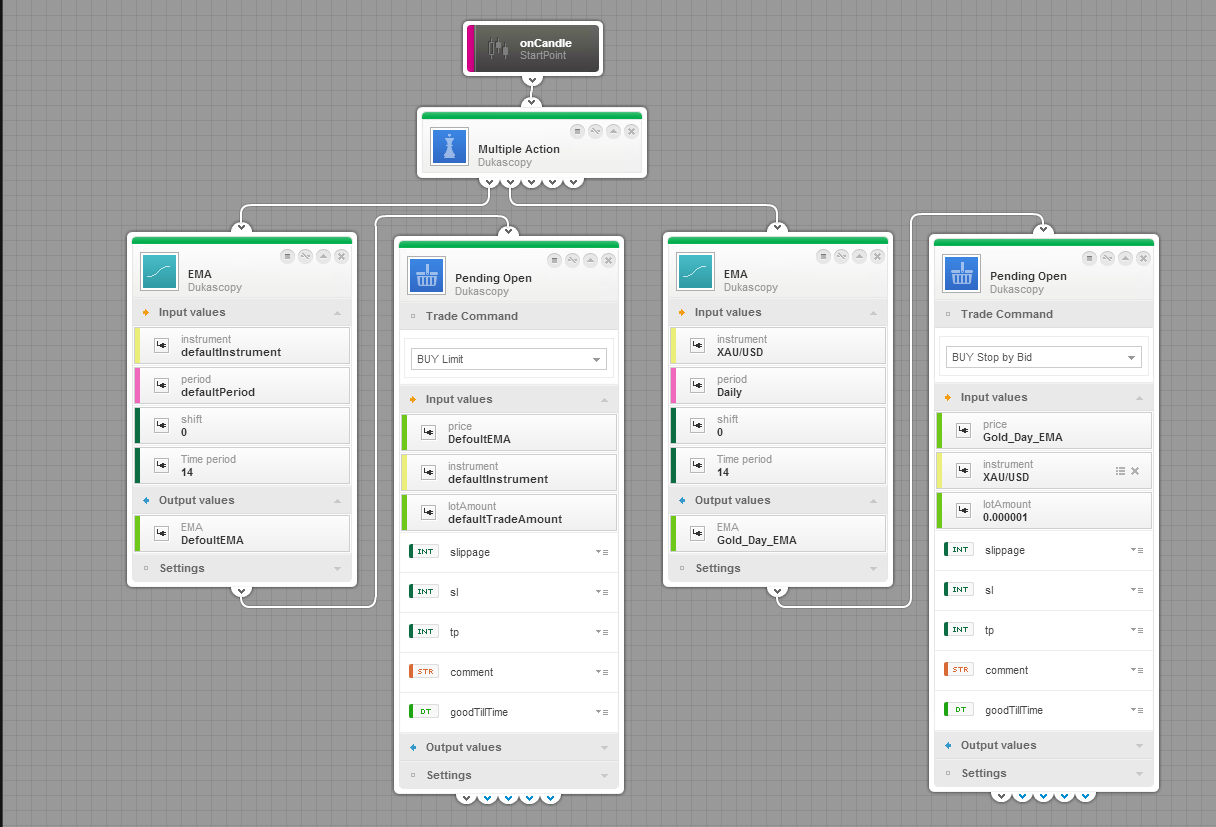
| Attachments: |
 Untitled1.png [73.97 KiB]
Untitled1.png [73.97 KiB]
Downloaded 568 times
|
|
DISCLAIMER: Dukascopy Bank SA's waiver of responsability - Documents, data or information available on
this webpage may be posted by third parties without Dukascopy Bank SA being obliged to make any control
on their content. Anyone accessing this webpage and downloading or otherwise making use of any document,
data or information found on this webpage shall do it on his/her own risks without any recourse against
Dukascopy Bank SA in relation thereto or for any consequences arising to him/her or any third party from
the use and/or reliance on any document, data or information found on this webpage.
|
|
|
|
|
|
 |
 
|
Pages: [
1
]
|
|
|

|
|







