Challenge the Forex market by developing a profitable automated trading strategy.
One-click registration for community members. Unlimited validity if used at least every 14 days.
Open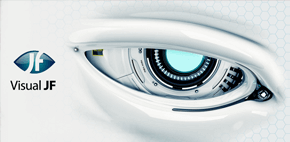
Build your Forex trading strategies using a visual programming environment without writing any code.

Your favourite strategies and indicators are available all in one place.
Learn more